Snapshot
Snapshot 实例,可通过 SelectorQuery 获取。
Snapshot 通过 id 跟一个 snapshot 组件绑定,操作对应的 snapshot 组件。
支持情况:

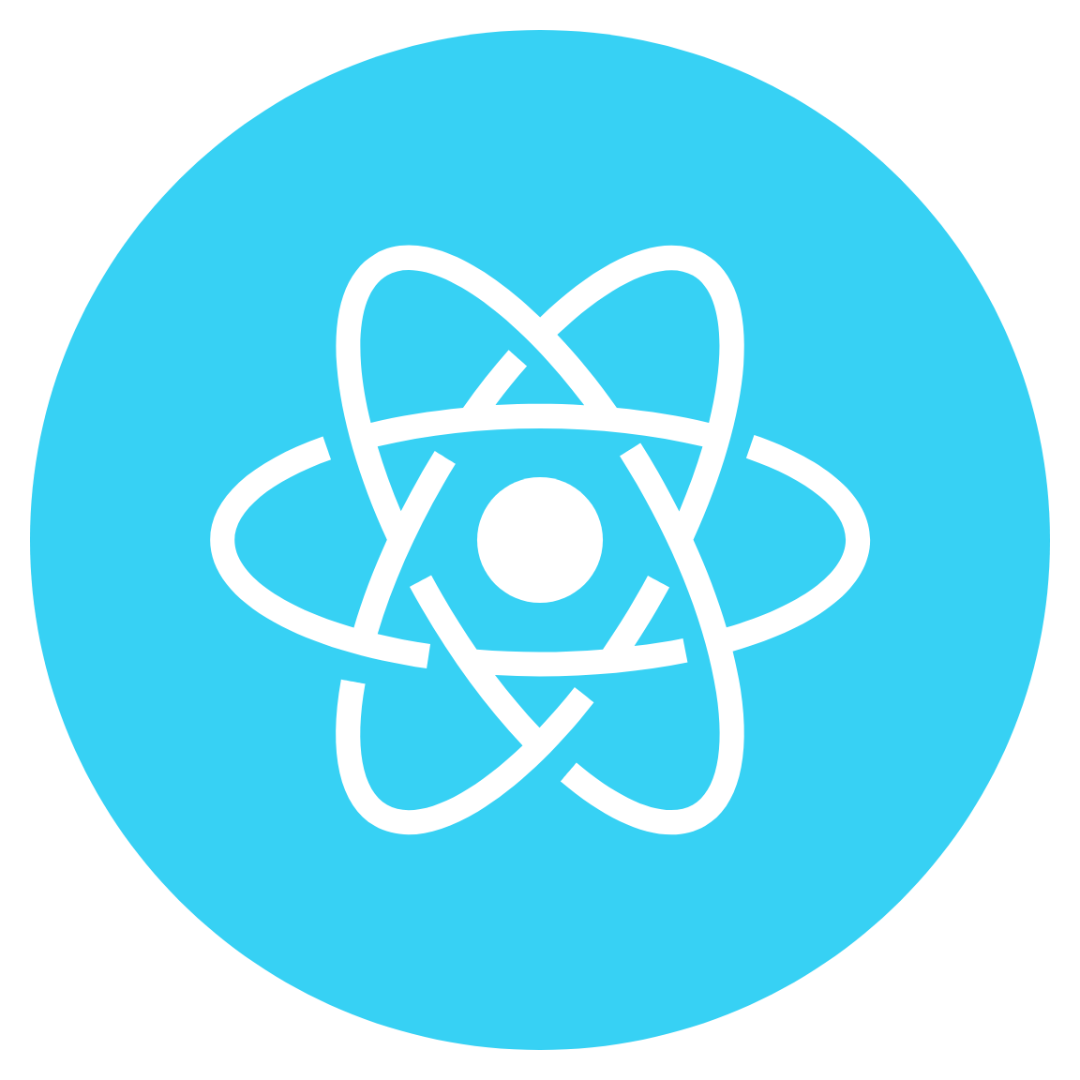
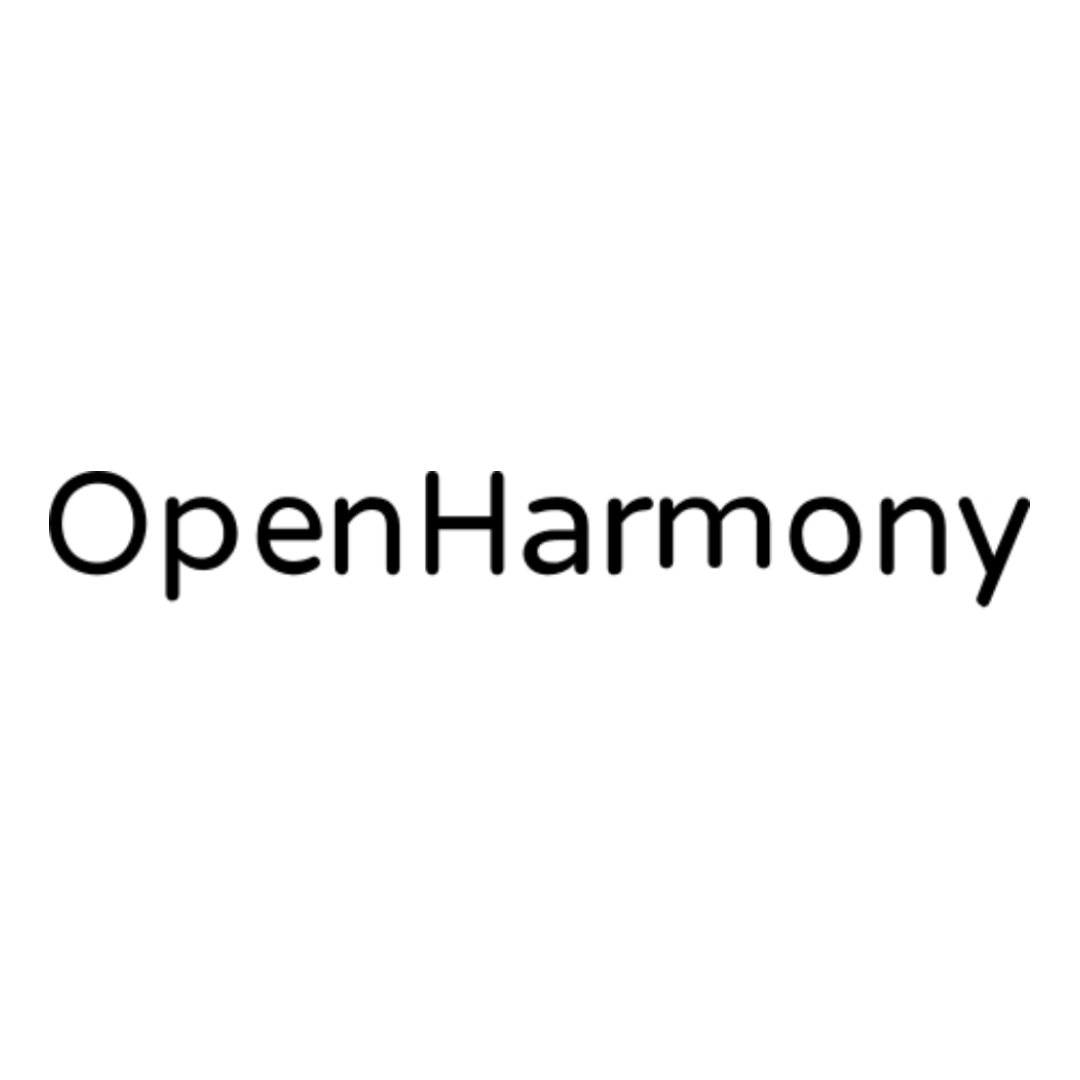
方法
| 参数 | 类型 | 说明 |
|---|---|---|
| width | number | 画布宽度 |
| height | number | 画布高度 |
takeSnapshot
对 snapshot 组件子树进行截图
(option: Option) => Promise<TaroGeneral.CallbackResult>
| 参数 | 类型 |
|---|---|
| option | Option |
参数
TakeSnapshot
Option
| 参数 | 类型 | 必填 | 说明 |
|---|---|---|---|
| type | string | 是 | 截图导出类型,'file' 保存到临时文件目录或 'arraybuffer' 返回图片二进制数据,默认值为 'file' |
| format | string | 是 | 截图文件格式,'rgba' 或 'png',默认值为 'png' |
| complete | (res: TaroGeneral.CallbackResult) => void | 否 | 接口调用结束的回调函数(调用成功、失败都会执行) |
| fail | (res: TaroGeneral.CallbackResult) => void | 否 | 接口调用失败的回调函数 |
| success | (res: SuccessCallbackResult) => void | 否 | 接口调用成功的回调函数 |
SuccessCallbackResult
| 参数 | 类型 | 说明 |
|---|---|---|
| tempFilePath | string | 截图保存的临时文件路径,当 type 为 file 该字段生效 |
| data | string | 截图对应的二进制数据,当 type 为 arraybuffer 该字段生效 |
API 支持度
| API | 微信小程序 | H5 | React Native | Harmony |
|---|---|---|---|---|
| Snapshot | ✔️ |