Taro.createOffscreenCanvas(options)
创建离屏 canvas 实例
支持情况:
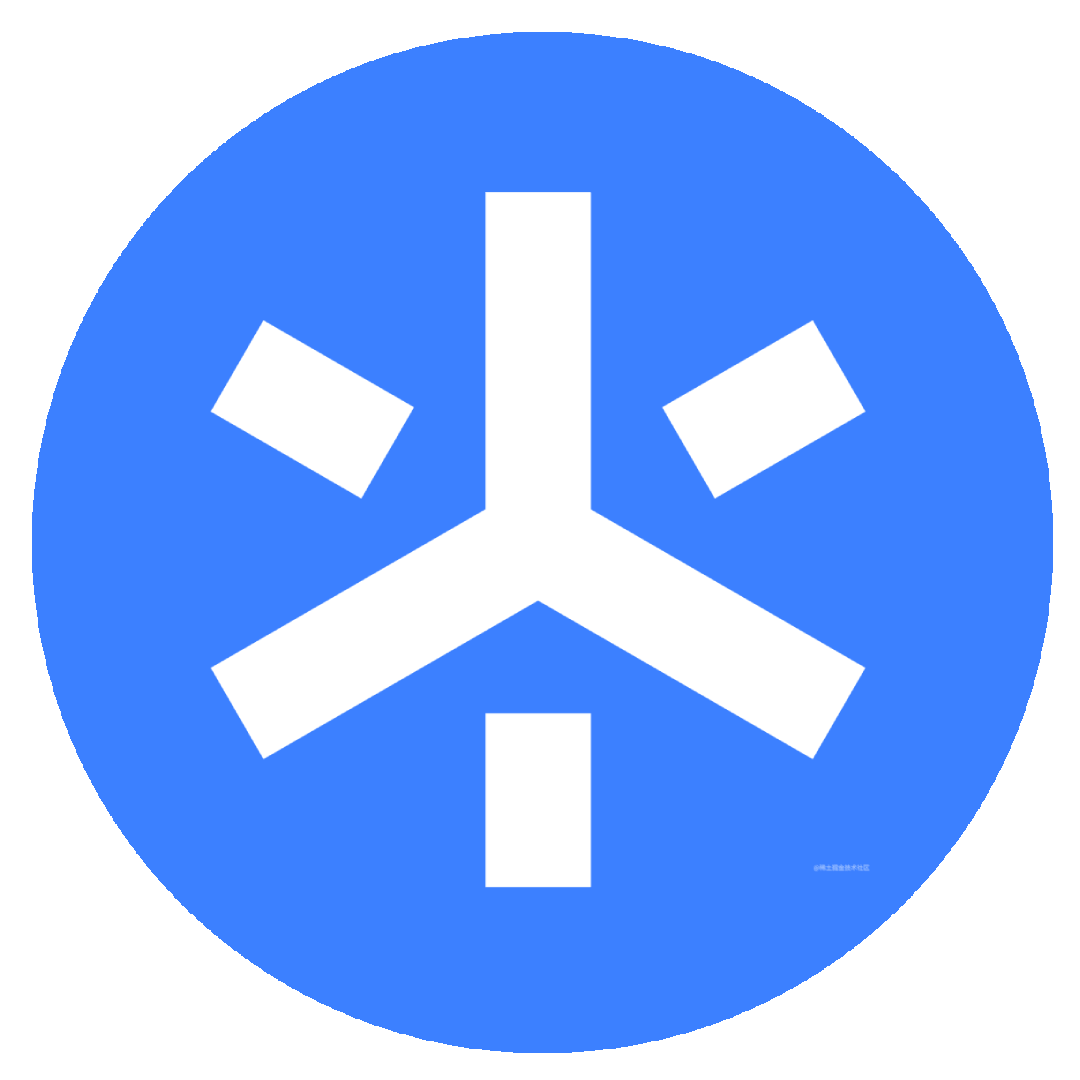

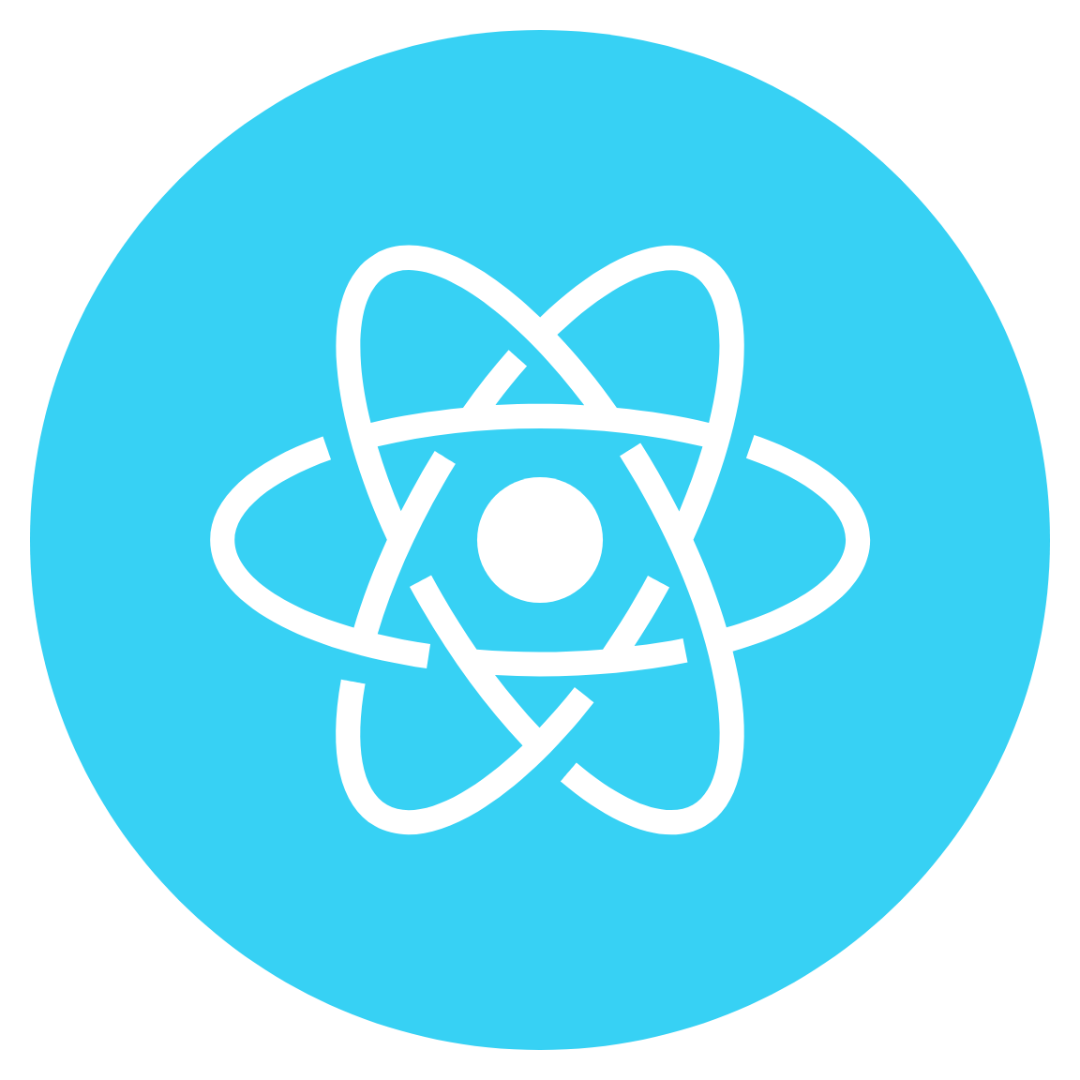
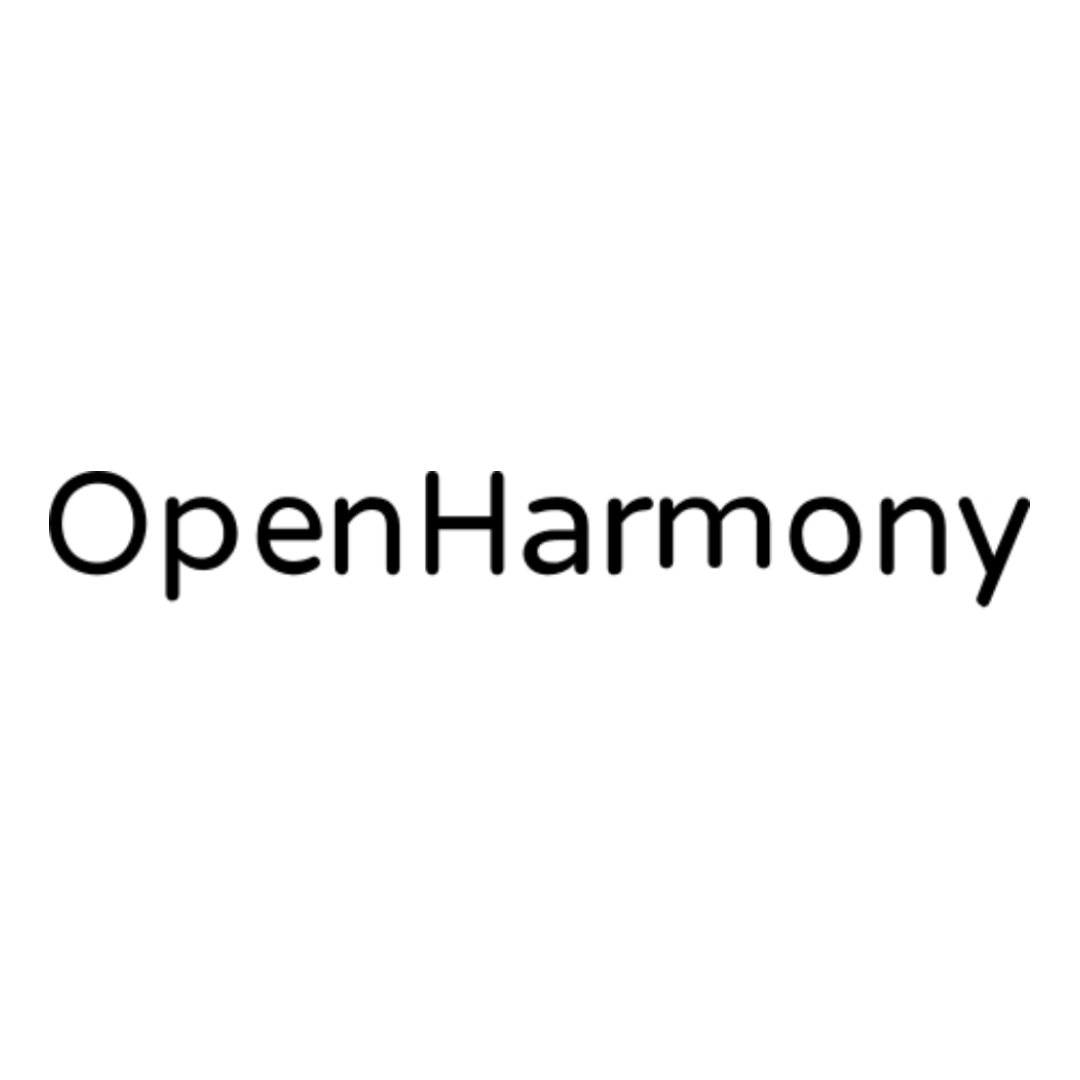
[参考文档](https://developers.weixin.qq.com/miniprogram/dev/api/canvas/wx.createOffscreenCanvas.html
有两个版本的写法:
- createOffscreenCanvas(options) 从 2.16.1 起支持
- createOffscreenCanvas(width, height, this) 从 2.7.0 起支持)
类型
(options: Option) => OffscreenCanvas
参数
| 参数 | 类型 |
|---|---|
| options | Option |
Option
| 参数 | 类型 | 默认值 | 必填 | 说明 |
|---|---|---|---|---|
| type | "webgl" or "2d" | : 'webgl' | 否 | 创建的离屏 canvas 类型 |
| height | number | 否 | 画布高度 | |
| width | number | 否 | 画布宽度 | |
| compInst | TaroGeneral.IAnyObject | 否 | 在自定义组件下,当前组件实例的 this,以操作组件内 canvas 组件 |
示例代码
// 创建离屏 2D canvas 实例
const canvas = Taro.createOffscreenCanvas({type: '2d', width: 300, height: 150})
// 获取 context。注意这里必须要与创建时的 type 一致
const context = canvas.getContext('2d')
// 创建一个图片
const image = canvas.createImage()
// 等待图片加载
await new Promise(resolve => {
image.onload = resolve
image.src = IMAGE_URL // 要加载的图片 url
})
// 把图片画到离屏 canvas 上
context.clearRect(0, 0, 300, 150)
context.drawImage(image, 0, 0, 300, 150)
// 获取画完后的数据
const imgData = context.getImageData(0, 0, 300, 150)