Swiper
滑块视图容器。其中只可放置 swiper-item 组件,否则会导致未定义的行为。
不要为
SwiperItem设置 style 属性,可以通过 class 设置样式。7147
支持情况:

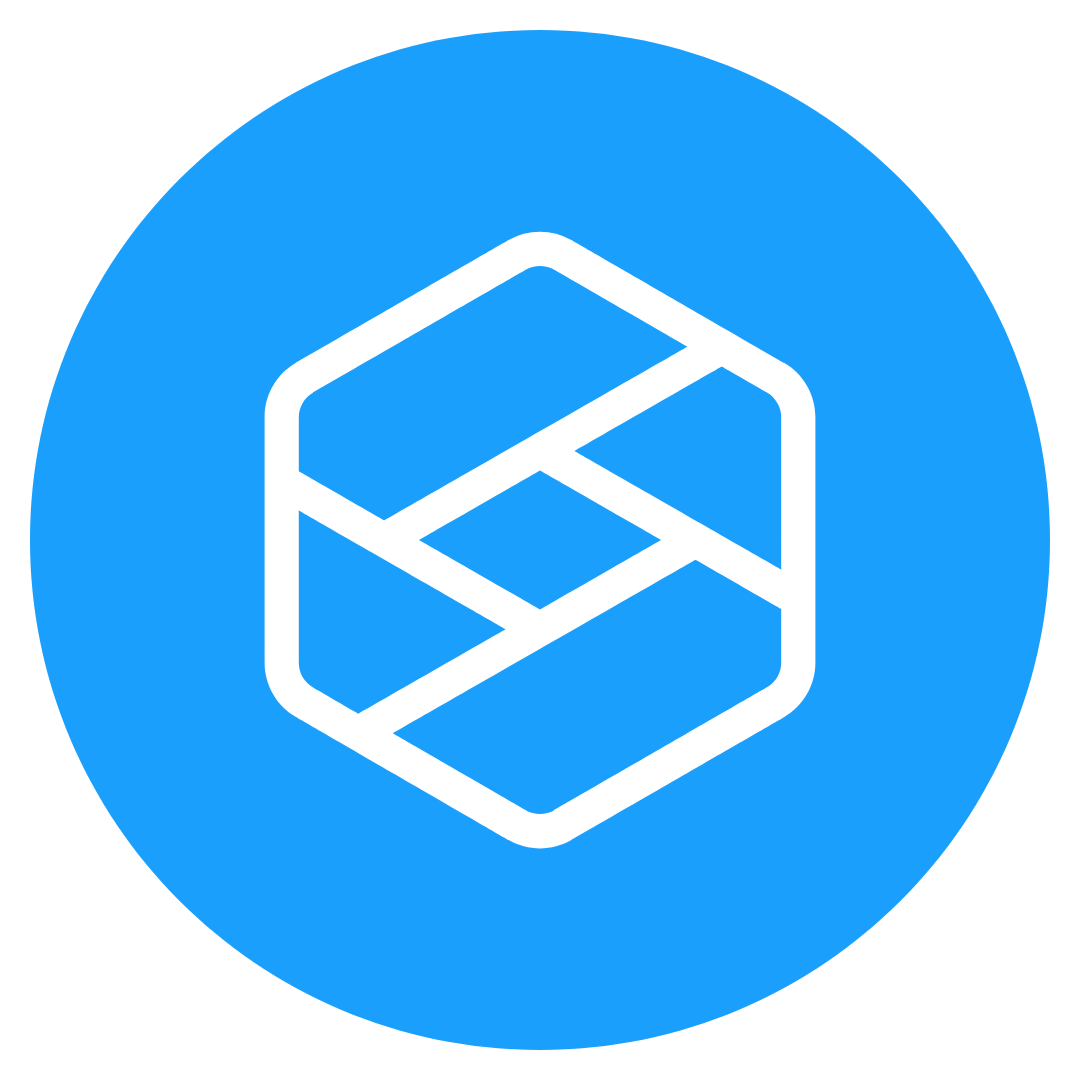
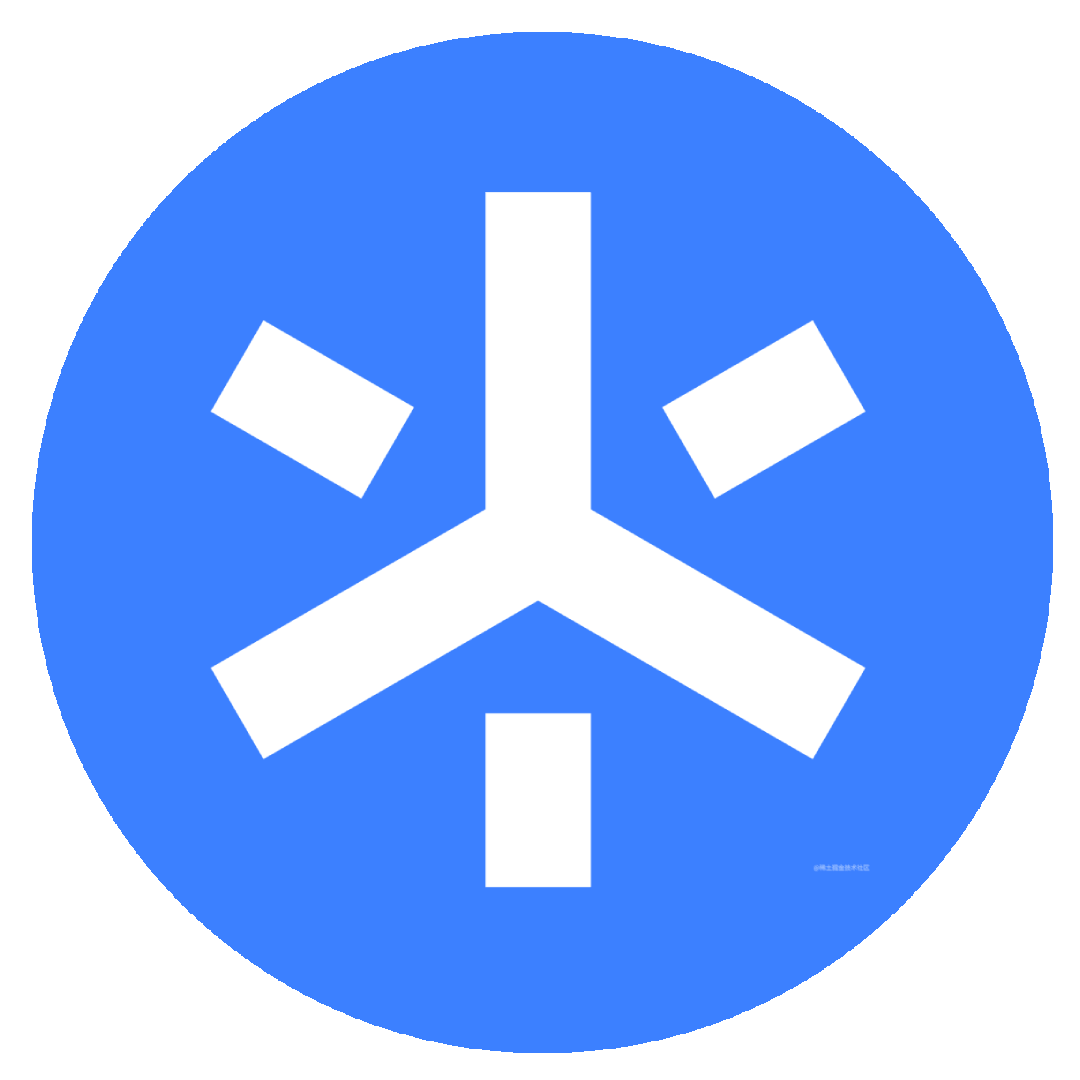
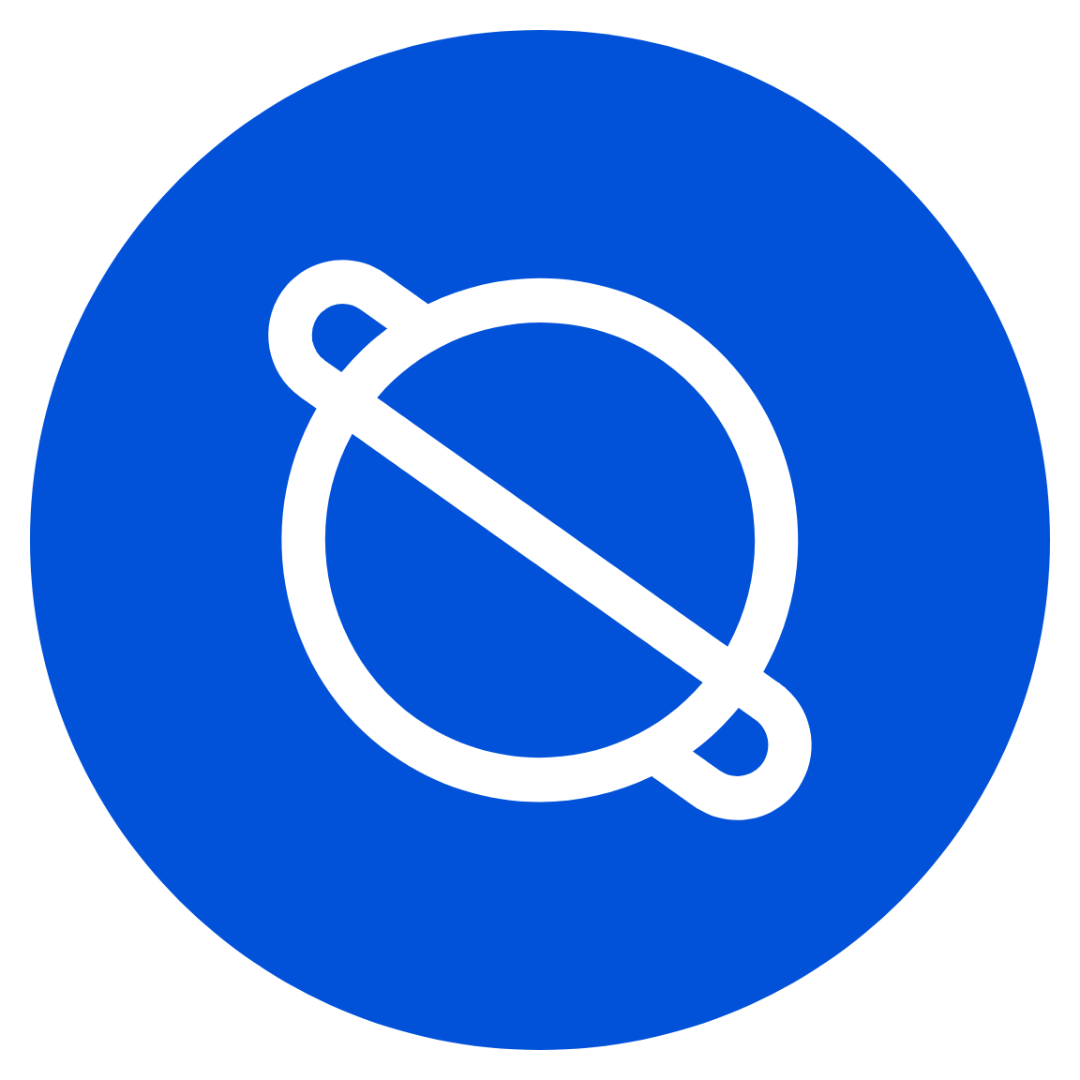


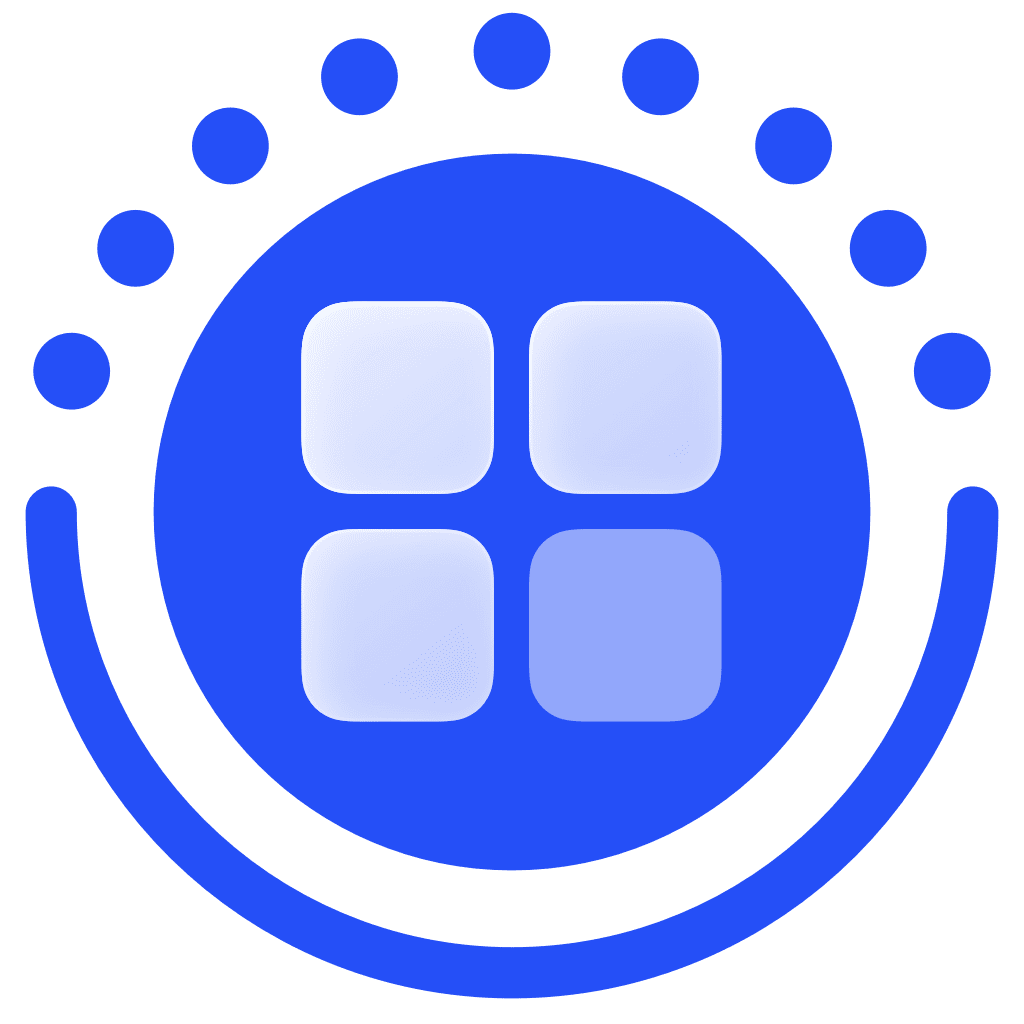
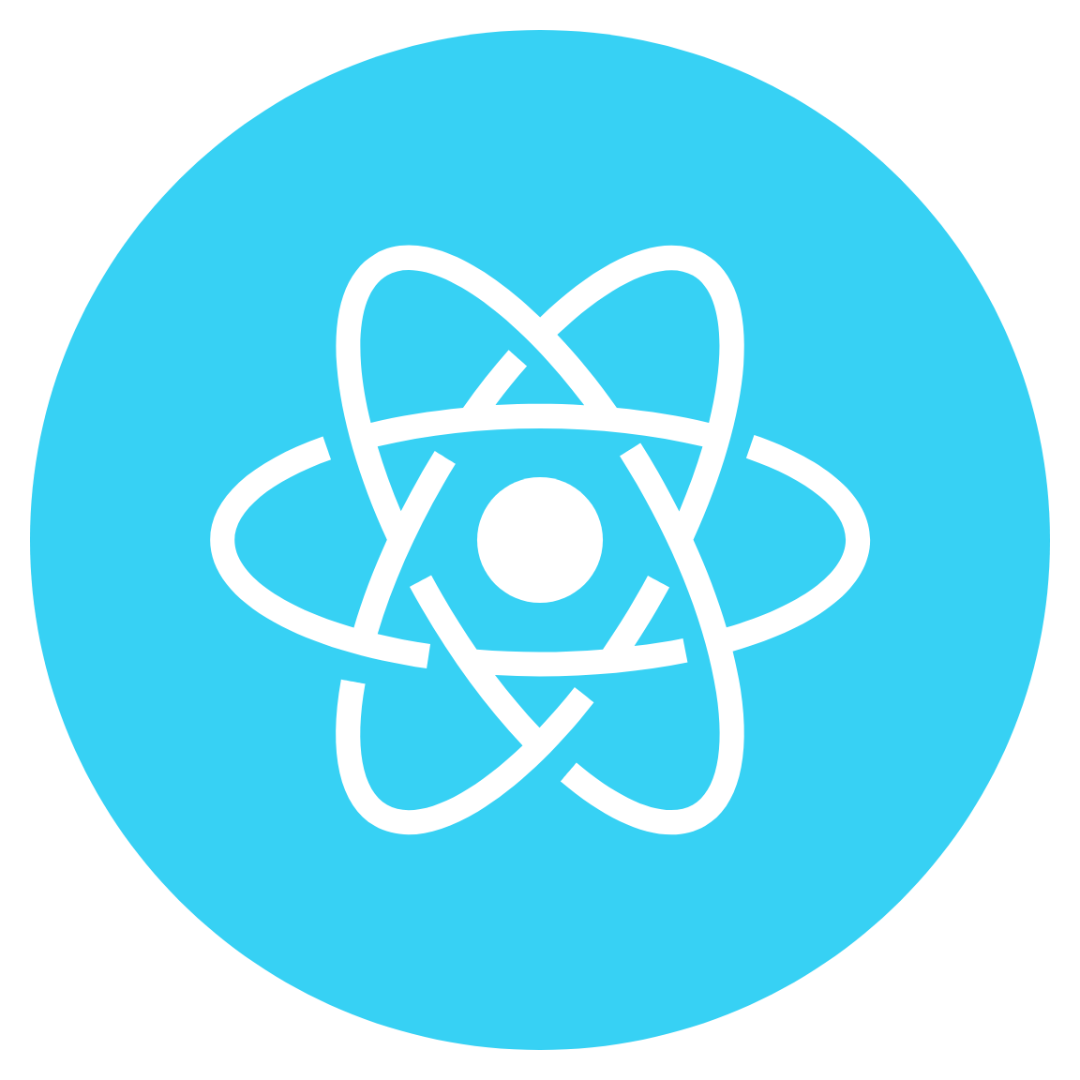
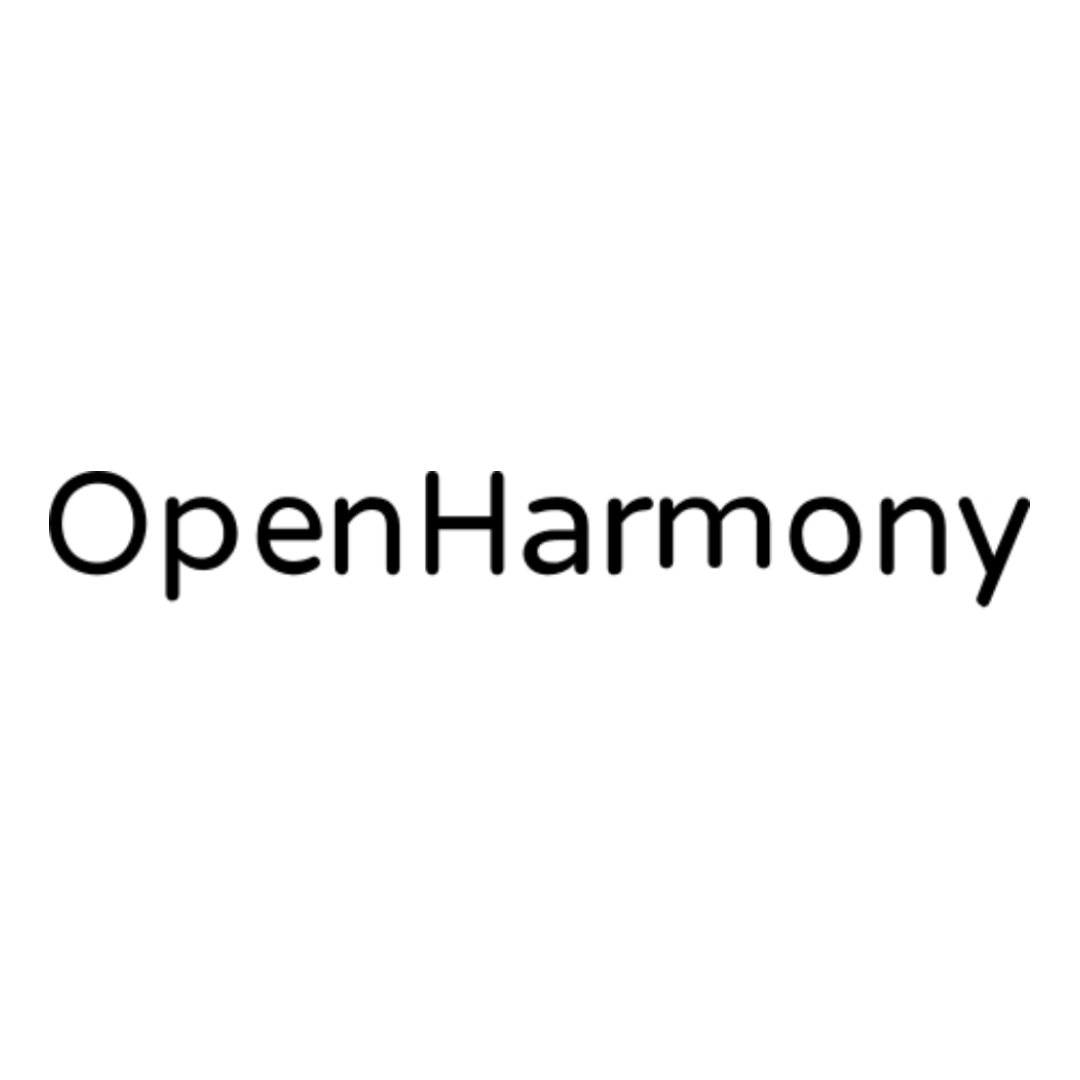

类型
ComponentType<SwiperProps>
示例代码
- React
- Vue
class App extends Component {
render () {
return (
<Swiper
className='test-h'
indicatorColor='#999'
indicatorActiveColor='#333'
vertical
circular
indicatorDots
autoplay>
<SwiperItem>
<View className='demo-text-1'>1</View>
</SwiperItem>
<SwiperItem>
<View className='demo-text-2'>2</View>
</SwiperItem>
<SwiperItem>
<View className='demo-text-3'>3</View>
</SwiperItem>
</Swiper>
)
}
}
<template>
<swiper
class='test-h'
indicator-color='#999'
indicator-active-color='#333'
:vertical="true"
:circular="true"
:indicator-dots="true"
:autoplay="true"
>
<swiper-item>
<view class='demo-text-1'>1</view>
</swiper-item>
<swiper-item>
<view class='demo-text-2'>2</view>
</swiper-item>
<swiper-item>
<view class='demo-text-3'>3</view>
</swiper-item>
</swiper>
</template>
SwiperProps
| 参数 | 类型 | 默认值 | 必填 | 说明 |
|---|---|---|---|---|
| indicatorDots | boolean | false | 否 | 是否显示面板指示点 |
| indicatorColor | string | "rgba(0, 0, 0, .3)" | 否 | 指示点颜色 |
| indicatorActiveColor | string | "#000000" | 否 | 当前选中的指示点颜色 |
| autoplay | boolean | false | 否 | 是否自动切换 |
| current | number | 0 | 否 | 当前所在滑块的 index |
| currentItemId | string | "" | 否 | 当前所在滑块的 item-id ,不能与 current 被同时指定 |
| interval | number | 5000 | 否 | 自动切换时间间隔 |
| duration | number | 500 | 否 | 滑动动画时长 |
| circular | boolean | false | 否 | 是否采用衔接滑动 |
| vertical | boolean | false | 否 | 滑动方向是否为纵向 |
| previousMargin | string | "0px" | 否 | 前边距,可用于露出前一项的一小部分,接受 px 和 rpx 值 |
| nextMargin | string | "0px" | 否 | 后边距,可用于露出后一项的一小部分,接受 px 和 rpx 值 |
| snapToEdge | boolean | false | 否 | 当 swiper-item 的个数大于等于 2,关闭 circular 并且开启 previous-margin 或 next-margin 的时候,可以指定这个边距是否应用到第一个、最后一个元素 |
| displayMultipleItems | number | 1 | 否 | 同时显示的滑块数量 |
| skipHiddenItemLayout | boolean | false | 否 | 是否跳过未显示的滑块布局,设为 true 可优化复杂情况下的滑动性能,但会丢失隐藏状态滑块的布局信息 |
| easingFunction | keyof TEasingFunction | "default" | 否 | 指定 swiper 切换缓动动画类型 |
| disableTouch | boolean | false | 否 | 是否禁止用户 touch 操作 |
| zoom | boolean | false | 否 | 是否启用缩放 |
| full | boolean | false | 否 | 是否开启全屏 |
| activeClass | string | 否 | swiper-item 可见时的 class。 | |
| changingClass | string | 否 | acceleration 设置为 {{true}} 时且处于滑动过程中,中间若干屏处于可见时的 class。 | |
| acceleration | string | false | 否 | 当开启时,会根据滑动速度,连续滑动多屏。 |
| disableProgrammaticAnimation | string | false | 否 | 是否禁用代码变动触发 swiper 切换时使用动画。 |
| swipeRatio | string | 否 | 滑动距离阈值,当滑动距离超过阈值时进行 swiper-item 切换。 | |
| swipeSpeed | string | 否 | 滑动综合速度阈值,当超过阈值时进行 swiper-item 切换,数值越小越敏感。 | |
| touchAngle | string | 否 | 计算用户手势时所依赖的滑动角度。角度根据 touchstart 事件和首次 touchmove 事件的坐标计算得出。数值越小越对用户的滑动方向准确度要求越高。 | |
| adjustHeight | "first" or "current" or "highest" or "none" | 否 | 自动以指定滑块的高度为整个容器的高度。当 vertical 为 true 时,默认不调整。可选值为: | |
| adjustVerticalHeight | string | 否 | vertical 为 true 时强制使 adjust-height 生效。 | |
| disableTouchmove | string | false | 否 | 是否停止响应用户 touchmove 操作 |
| effectsProps | Record<string, any> | 否 | swiper11 相关的动效参数,具体见文档 https://swiperjs.com/swiper-api#parameters | |
| onChange | CommonEventFunction<onChangeEventDetail> | 否 | current 改变时会触发 change 事件 | |
| onTransition | CommonEventFunction<onTransitionEventDetail> | 否 | swiper-item 的位置发生改变时会触发 transition 事件 | |
| onAnimationFinish | CommonEventFunction<onChangeEventDetail> | 否 | 动画结束时会触发 animationfinish 事件 | |
| onAnimationEnd | CommonEventFunction<onCommonEventDetail> | 否 | 动画结束时会触发 animationEnd 事件 | |
| layoutType | "normal" or "stackLeft" or "stackRight" or "tinder" or "transformer" | normal | 否 | 渲染模式 |
| transformerType | "scaleAndFade" or "accordion" or "threeD" or "zoomIn" or "zoomOut" or "deepthPage" | scaleAndFade | 否 | layout-type 为 transformer 时指定动画类型 |
| indicatorType | "normal" or "worm" or "wormThin" or "wormUnderground" or "wormThinUnderground" or "expand" or "jump" or "jumpWithOffset" or "scroll" or "scrollFixedCenter" or "slide" or "slideUnderground" or "scale" or "swap" or "swapYRotation" or "color" | normal | 否 | 指示点动画类型 |
| indicatorMargin | number | 10 | 否 | 指示点四周边距 |
| indicatorSpacing | number | 4 | 否 | 指示点间距 |
| indicatorRadius | number | 4 | 否 | 指示点圆角大小 |
| indicatorWidth | number | 8 | 否 | 指示点宽度 |
| indicatorHeight | number | 8 | 否 | 指示点高度 |
| indicatorAlignment | string or [number, number] | auto | 否 | 指示点的相对位置 |
| indicatorOffset | [number, number] | [0, 0] | 否 | 指示点位置的偏移量 |
| scrollWithAnimation | boolean | true | 否 | 改变 current 时使用动画过渡 |
| cacheExtent | number | 0 | 否 | 缓存区域大小,值为 1 表示提前渲染上下各一屏区域(swiper 容器大小) |
| onScrollStartWorklet | string | 否 | 滑动开始时触发,仅支持 worklet 作为回调。event.detail = {dx: dx, dy: dy} | |
| onScrollUpdateWorklet | string | 否 | 滑动位置更新时触发,仅支持 worklet 作为回调。event.detail = {dx: dx, dy: dy} | |
| onScrollEndWorklet | string | 否 | 滑动结束时触发,仅支持 worklet 作为回调。event.detail = {dx: dx, dy: dy} |
API 支持度
| API | 微信小程序 | 百度小程序 | 支付宝小程序 | 抖音小程序 | QQ 小程序 | 京东小程序 | H5 | React Native | Harmony | Harmony hybrid | ASCF元服务 |
|---|---|---|---|---|---|---|---|---|---|---|---|
| SwiperProps.indicatorDots | ✔️ | ✔️ | ✔️ | ✔️ | ✔️ | ✔️ | ✔️ | ✔️ | ✔️ | ✔️ | ✔️ |
| SwiperProps.indicatorColor | ✔️ | ✔️ | ✔️ | ✔️ | ✔️ | ✔️ | ✔️ | ✔️ | ✔️ | ✔️ | ✔️ |
| SwiperProps.indicatorActiveColor | ✔️ | ✔️ | ✔️ | ✔️ | ✔️ | ✔️ | ✔️ | ✔️ | ✔️ | ✔️ | ✔️ |
| SwiperProps.autoplay | ✔️ | ✔️ | ✔️ | ✔️ | ✔️ | ✔️ | ✔️ | ✔️ | ✔️ | ✔️ | ✔️ |
| SwiperProps.current | ✔️ | ✔️ | ✔️ | ✔️ | ✔️ | ✔️ | ✔️ | ✔️ | ✔️ | ✔️ | ✔️ |
| SwiperProps.currentItemId | (deprecated) | ✔️ | ✔️ | ✔️ | ✔️ | ✔️ | ✔️ | ||||
| SwiperProps.interval | ✔️ | ✔️ | ✔️ | ✔️ | ✔️ | ✔️ | ✔️ | ✔️ | ✔️ | ✔️ | ✔️ |
| SwiperProps.duration | ✔️ | ✔️ | ✔️ | ✔️ | ✔️ | ✔️ | ✔️ | ✔️ | ✔️ | ✔️ | |
| SwiperProps.circular | ✔️ | ✔️ | ✔️ | ✔️ | ✔️ | ✔️ | ✔️ | ✔️ | ✔️ | ✔️ | |
| SwiperProps.vertical | ✔️ | ✔️ | ✔️ | ✔️ | ✔️ | ✔️ | ✔️ | ✔️ | ✔️ | ✔️ | ✔️ |
| SwiperProps.previousMargin | ✔️ | ✔️ | ✔️ | ✔️ | ✔️ | ✔️ | ✔️ | ✔️ | ✔️ | ||
| SwiperProps.nextMargin | ✔️ | ✔️ | ✔️ | ✔️ | ✔️ | ✔️ | ✔️ | ✔️ | ✔️ | ||
| SwiperProps.snapToEdge | ✔️ | ✔️ | |||||||||
| SwiperProps.displayMultipleItems | ✔️ | ✔️ | ✔️ | ✔️ | ✔️ | ✔️ | ✔️ | ✔️ | ✔️ | ||
| SwiperProps.skipHiddenItemLayout | ✔️ | ✔️ | |||||||||
| SwiperProps.easingFunction | ✔️ | ✔️ | ✔️ | ✔️ | |||||||
| SwiperProps.disableTouch | ✔️ | ✔️ | |||||||||
| SwiperProps.zoom | ✔️ | ✔️ | |||||||||
| SwiperProps.full | ✔️ | ✔️ | |||||||||
| SwiperProps.activeClass | ✔️ | ||||||||||
| SwiperProps.changingClass | ✔️ | ||||||||||
| SwiperProps.acceleration | ✔️ | ||||||||||
| SwiperProps.disableProgrammaticAnimation | ✔️ | ||||||||||
| SwiperProps.swipeRatio | ✔️ | ||||||||||
| SwiperProps.swipeSpeed | ✔️ | ||||||||||
| SwiperProps.touchAngle | ✔️ | ||||||||||
| SwiperProps.adjustHeight | ✔️ | ||||||||||
| SwiperProps.adjustVerticalHeight | ✔️ | ||||||||||
| SwiperProps.disableTouchmove | ✔️ | ||||||||||
| SwiperProps.effectsProps | ✔️ | ||||||||||
| SwiperProps.onChange | ✔️ | ✔️ | ✔️ | ✔️ | ✔️ | ✔️ | ✔️ | ✔️ | ✔️ | ✔️ | ✔️ |
| SwiperProps.onTransition | ✔️ | ✔️ | ✔️ | ✔️ | ✔️ | ||||||
| SwiperProps.onAnimationFinish | ✔️ | ✔️ | ✔️ | ✔️ | ✔️ | ✔️ | ✔️ | ✔️ | ✔️ | ||
| SwiperProps.onAnimationEnd | ✔️ | ||||||||||
| SwiperProps.layoutType | ✔️ | ||||||||||
| SwiperProps.transformerType | ✔️ | ||||||||||
| SwiperProps.indicatorType | ✔️ | ||||||||||
| SwiperProps.indicatorMargin | ✔️ | ||||||||||
| SwiperProps.indicatorSpacing | ✔️ | ||||||||||
| SwiperProps.indicatorRadius | ✔️ | ||||||||||
| SwiperProps.indicatorWidth | ✔️ | ||||||||||
| SwiperProps.indicatorHeight | ✔️ | ||||||||||
| SwiperProps.indicatorAlignment | ✔️ | ||||||||||
| SwiperProps.indicatorOffset | ✔️ | ||||||||||
| SwiperProps.scrollWithAnimation | ✔️ | ||||||||||
| SwiperProps.cacheExtent | ✔️ | ||||||||||
| SwiperProps.onScrollStartWorklet | ✔️ | ||||||||||
| SwiperProps.onScrollUpdateWorklet | ✔️ | ||||||||||
| SwiperProps.onScrollEndWorklet | ✔️ |
TChangeSource
导致变更的原因
| 参数 | 说明 |
|---|---|
| autoplay | 自动播放 |
| touch | 用户划动 |
| 其它原因 |
TEasingFunction
指定 swiper 切换缓动动画类型
| 参数 | 说明 |
|---|---|
| default | 默认缓动函数 |
| linear | 线性动画 |
| easeInCubic | 缓入动画 |
| easeOutCubic | 缓出动画 |
| easeInOutCubic | 缓入缓出动画 |
onCommonEventDetail
| 参数 | 类型 | 说明 |
|---|---|---|
| current | number | 当前所在滑块的索引 |
| source | keyof TChangeSource | 导致变更的原因 |
onChangeEventDetail
| 参数 | 类型 | 必填 | 说明 |
|---|---|---|---|
| current | number | 是 | 当前所在滑块的索引 |
| source | keyof TChangeSource | 是 | 导致变更的原因 |
| currentItemId | string | 否 | SwiperItem的itemId参数值 |
onTransitionEventDetail
| 参数 | 类型 | 说明 |
|---|---|---|
| dx | number | X 坐标 |
| dy | number | Y 坐标 |