Ad
Banner 广告
支持情况:

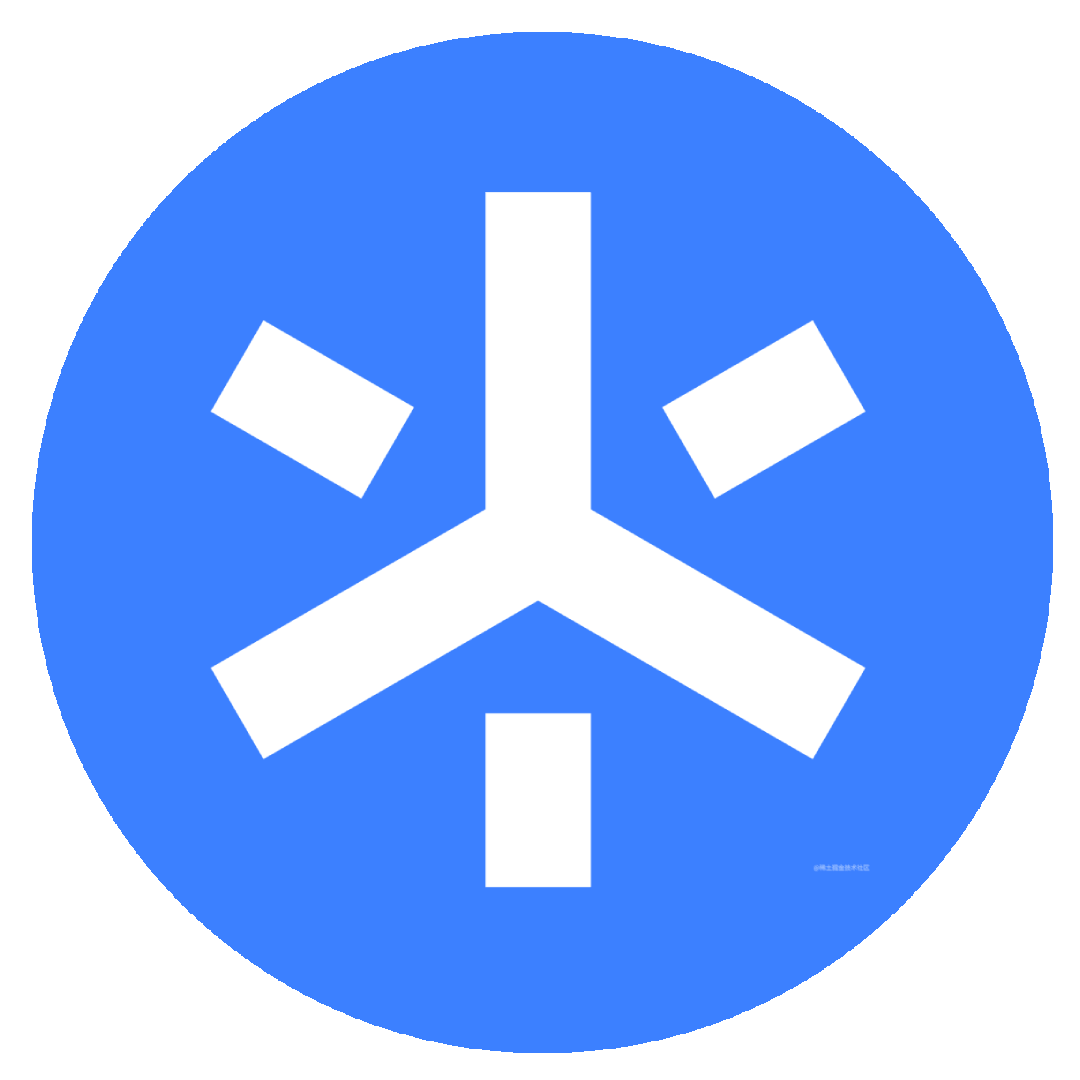
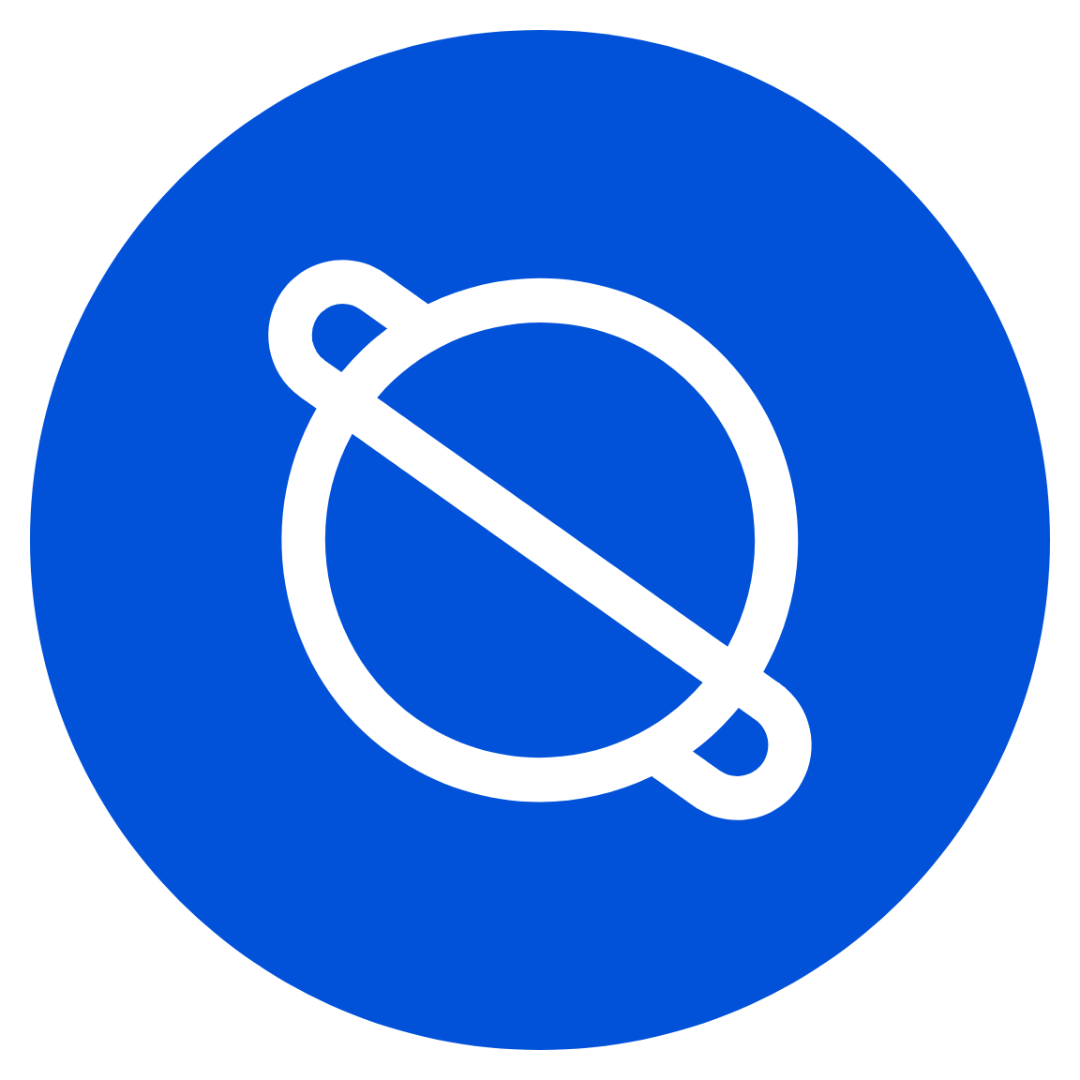

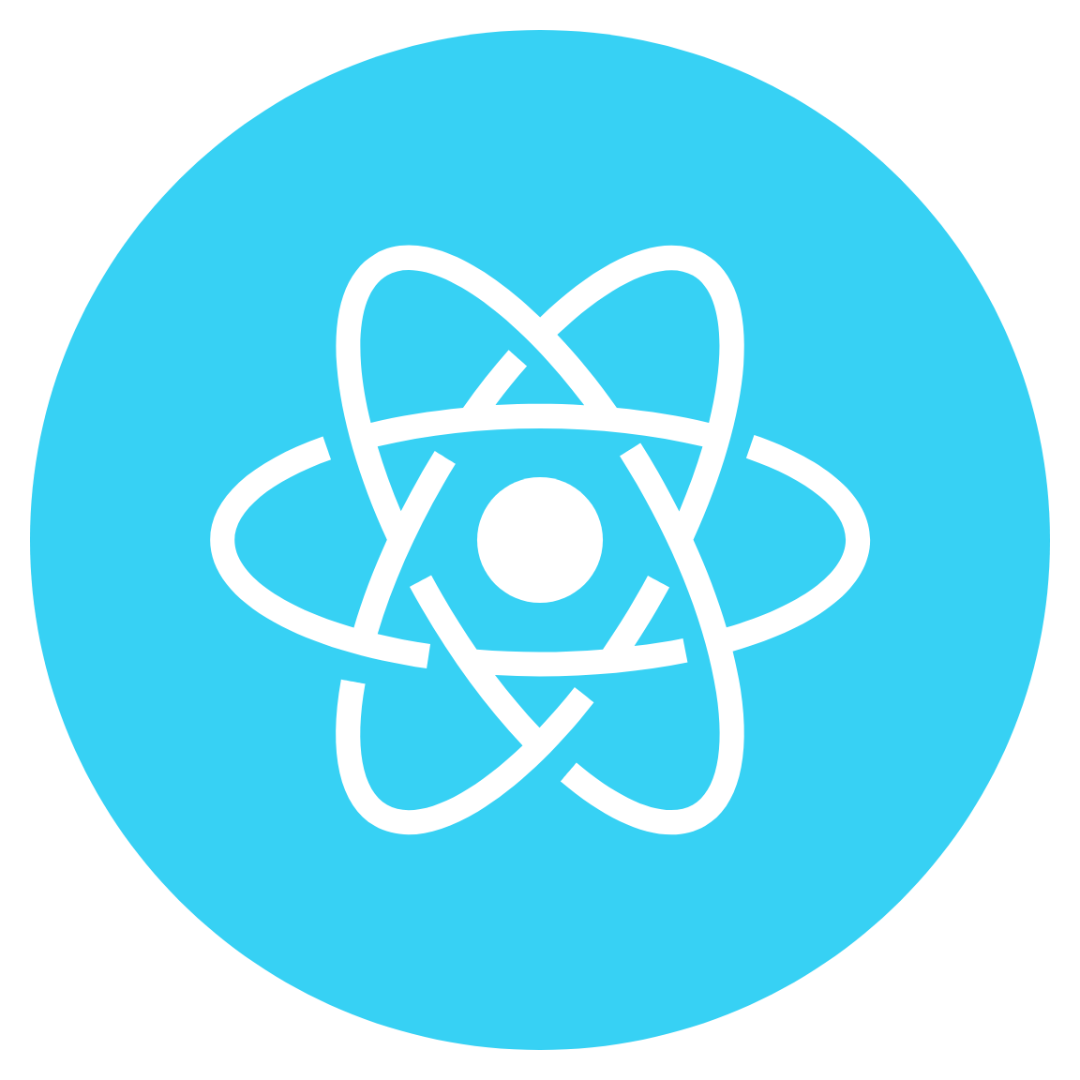
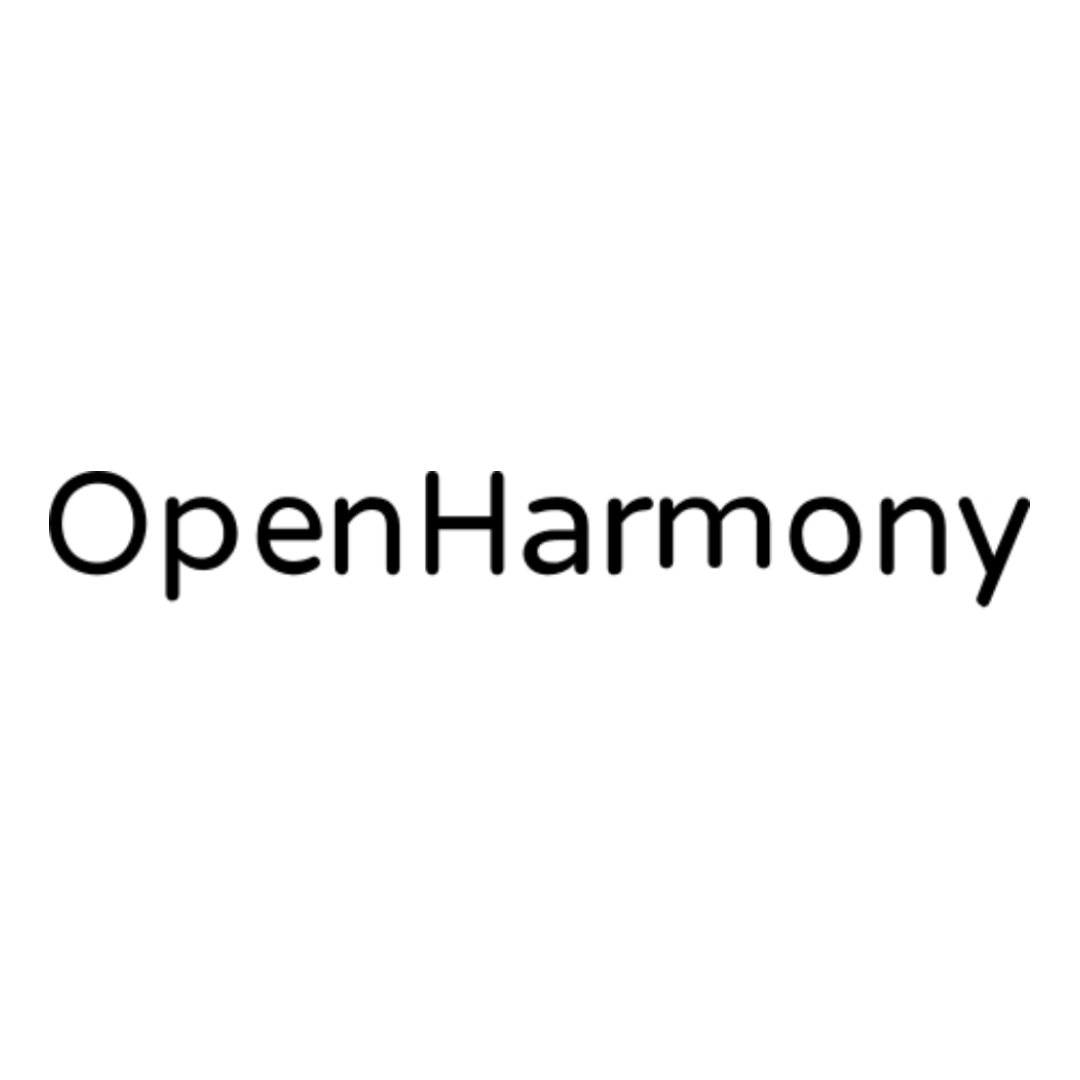
类型
ComponentType<AdProps>
示例代码
- React
- Vue
class App extends Component {
render () {
return (
<Ad
unitId=''
adIntervals={60}
onLoad={() => console.log('ad onLoad')}
onError={() => console.log('ad onError')}
onClose={() => console.log('ad onClose')}
/>
)
}
}
<template>
<ad
unit-id=""
ad-intervals="60"
@load="onLoad"
@error="onError"
@close="onClose"
/>
</template>
AdProps
| 参数 | 类型 | 默认值 | 必填 | 说明 |
|---|---|---|---|---|
| unitId | string | 是 | 广告单元id,可在小程序管理后台的流量主模块新建 | |
| adIntervals | number | 否 | 广告自动刷新的间隔时间,单位为秒,参数值必须大于等于30(该参数不传入时 Banner 广告不会自动刷新) | |
| adType | "banner" or "video" or "grid" | 否 | 广告类型,默认为展示banner,可通过设置该属性为video展示视频广告, grid为格子广告 | |
| adTheme | "white" or "black" | 否 | 广告主题样式设置 | |
| appid | string | 否 | 小程序应用 ID | |
| apid | string | 否 | 小程序广告位 ID | |
| type | string | feed | 否 | 广告类型:banner、feed ,需和百青藤平台上的代码位类型相匹配 |
| updatetime | string | 否 | 更改该属性,可以触发广告刷新 | |
| fixed | string | 否 | 广告是否在屏幕中固定展示 | |
| scale | string | 100 | 否 | 广告的缩放比例,100 为标准尺寸 |
| adLeft | string | 否 | type 为 feeds 时广告左边距(px),必须大于 0 | |
| adTop | string | 否 | type 为 feeds 时广告上边距(px),必须大于 0 | |
| adWidth | string | 否 | type 为 feeds 时广告宽度(px),默认 100%,最大值为屏幕宽度,最小值为 265 | |
| adHeight | string | 否 | type 为 feeds 时广告高度(px),最小 85,最大 160 | |
| blockSize | string | 1 | 否 | type 为 block 时请求积木广告数量(展示以实际拉取广告数量为准) |
| blockOrientation | "vertical" or "landscape" | landscape | 否 | type 为 block 时请求积木广告排列方向 |
| testBannerType | "one" or "three" | three | 否 | 开发者工具下,type 为 banner 时,指定 banner 广告展示三图文还是单图 |
| onLoad | CommonEventFunction | 否 | 广告加载成功的回调 | |
| onError | CommonEventFunction<onErrorEventDetail> | 否 | 当广告发生错误时,触发的事件,可以通过该事件获取错误码及原因,事件对象 event.detail = {errCode: 1002} | |
| onClose | CommonEventFunction | 否 | 广告关闭的回调 | |
| onStatus | CommonEventFunction | 否 | 贴片类型广告播放期间触发 | |
| onSize | CommonEventFunction<onSizeEventDetail> | 否 | type 为 feeds 时广告实际宽高回调 |
API 支持度
| API | 微信小程序 | 百度小程序 | 抖音小程序 | QQ 小程序 | H5 | React Native | Harmony |
|---|---|---|---|---|---|---|---|
| AdProps.unitId | ✔️ | ✔️ | ✔️ | ||||
| AdProps.adIntervals | ✔️ | ✔️ | |||||
| AdProps.adType | ✔️ | ||||||
| AdProps.adTheme | ✔️ | ||||||
| AdProps.appid | ✔️ | ||||||
| AdProps.apid | ✔️ | ||||||
| AdProps.type | ✔️(支持 banner、feed) | ✔️ | ✔️(支持 banner、card、feeds、block) | ||||
| AdProps.updatetime | ✔️ | ||||||
| AdProps.fixed | ✔️ | ||||||
| AdProps.scale | ✔️ | ||||||
| AdProps.adLeft | ✔️ | ||||||
| AdProps.adTop | ✔️ | ||||||
| AdProps.adWidth | ✔️ | ||||||
| AdProps.adHeight | ✔️ | ||||||
| AdProps.blockSize | ✔️ | ||||||
| AdProps.blockOrientation | ✔️ | ||||||
| AdProps.testBannerType | ✔️ | ||||||
| AdProps.onLoad | ✔️ | ✔️ | ✔️ | ✔️ | |||
| AdProps.onError | ✔️ | ✔️ | ✔️ | ✔️ | |||
| AdProps.onClose | ✔️ | ✔️ | ✔️ | ||||
| AdProps.onStatus | ✔️ | ||||||
| AdProps.onSize | ✔️ |
onErrorEventDetail
| 参数 | 类型 |
|---|---|
| errCode | keyof AdErrCode |
AdErrCode
广告错误码
错误码是通过onError获取到的错误信息。调试期间,可以通过异常返回来捕获信息。 在小程序发布上线之后,如果遇到异常问题,可以在“运维中心“里面搜寻错误日志,还可以针对异常返回加上适当的监控信息。
| 参数 | 异常情况 | 理由 | 解决方案 |
|---|---|---|---|
| 1000 | 后端错误调用失败 | 该项错误不是开发者的异常情况 | 一般情况下忽略一段时间即可恢复。 |
| 1001 | 参数错误 | 使用方法错误 | 可以前往 developers.weixin.qq.com 确认具体教程(小程序和小游戏分别有各自的教程,可以在顶部选项中,“设计”一栏的右侧进行切换。 |
| 1002 | 广告单元无效 | 可能是拼写错误、或者误用了其他APP的广告ID | 请重新前往 mp.weixin.qq.com 确认广告位ID。 |
| 1003 | 内部错误 | 该项错误不是开发者的异常情况 | 一般情况下忽略一段时间即可恢复。 |
| 1004 | 无合适的广告 | 广告不是每一次都会出现,这次没有出现可能是由于该用户不适合浏览广告 | 属于正常情况,且开发者需要针对这种情况做形态上的兼容。 |
| 1005 | 广告组件审核中 | 你的广告正在被审核,无法展现广告 | 请前往 mp.weixin.qq.com 确认审核状态,且开发者需要针对这种情况做形态上的兼容。 |
| 1006 | 广告组件被驳回 | 你的广告审核失败,无法展现广告 | 请前往 mp.weixin.qq.com 确认审核状态,且开发者需要针对这种情况做形态上的兼容。 |
| 1007 | 广告组件被封禁 | 你的广告能力已经被封禁,封禁期间无法展现广告 | 请前往 mp.weixin.qq.com 确认小程序广告封禁状态。 |
| 1008 | 广告单元已关闭 | 该广告位的广告能力已经被关闭 | 请前往 mp.weixin.qq.com 重新打开对应广告位的展现。 |
onSizeEventDetail
| 参数 | 类型 |
|---|---|
| width | number |
| height | number |