ShareElement
共享元素
共享元素是一种动画形式,类似于 flutter Hero 动画,表现为元素像是在页面间穿越一样。该组件需与 PageContainer 组件结合使用。
使用时需在当前页放置 ShareElement 组件,同时在 PageContainer 容器中放置对应的 ShareElement 组件,对应关系通过属性值 key 映射。当设置 PageContainer 显示时,transform 属性为 true 的共享元素会产生动画。当前页面容器退出时,会产生返回动画。
支持情况:
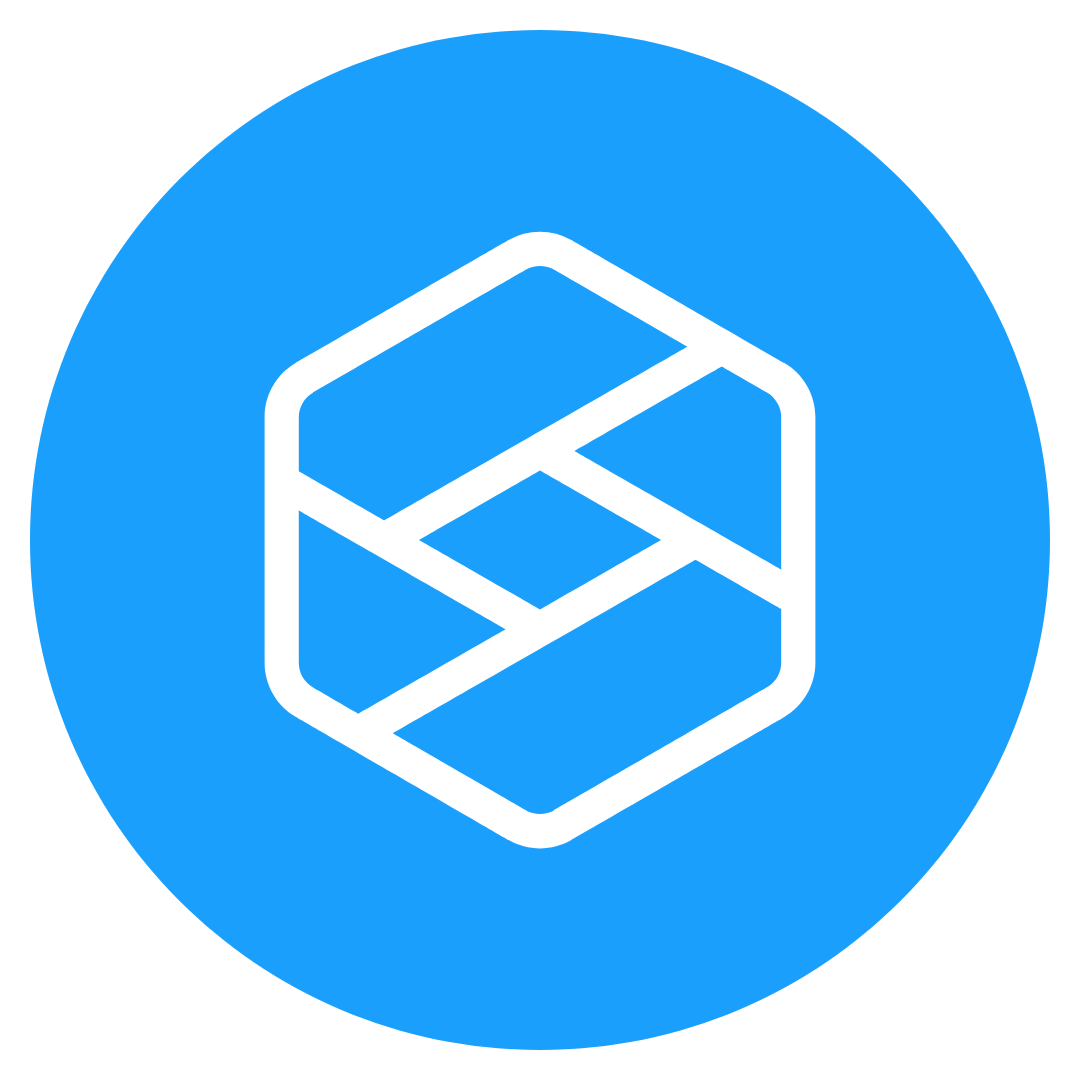

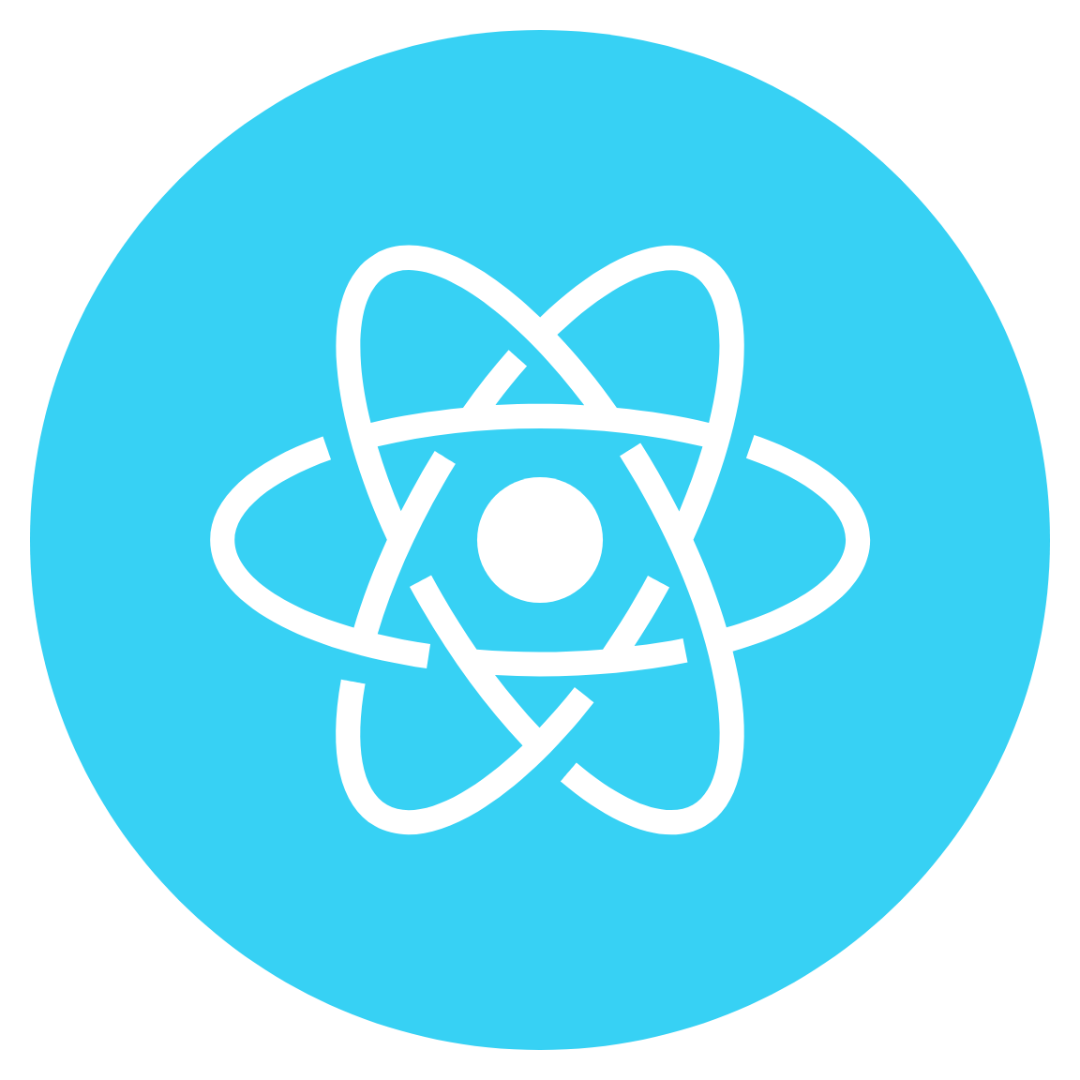
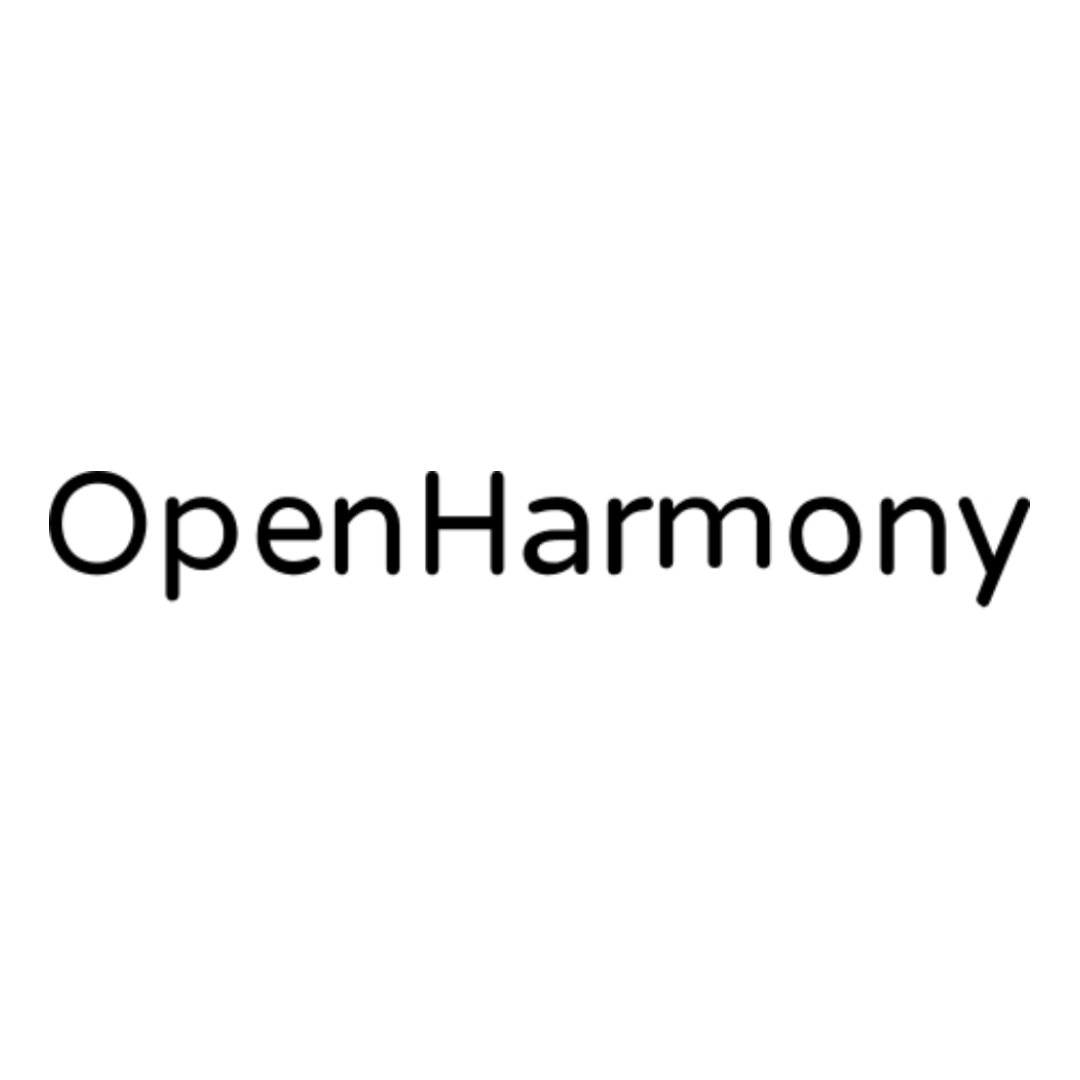
类型
ComponentType<ShareElementProps>
示例代码
- React
// index.js
import { useState, useCallback } from 'react'
import { View, Button, PageContainer, ShareElement } from '@tarojs/components'
import './index.scss'
const contacts = [
{ id: 1, name: 'Frank', img: 'frank.png', phone: '0101 123456', mobile: '0770 123456', email: 'frank@emailionicsorter.com' },
{ id: 2, name: 'Susan', img: 'susan.png', phone: '0101 123456', mobile: '0770 123456', email: 'frank@emailionicsorter.com' },
{ id: 3, name: 'Emma', img: 'emma.png', phone: '0101 123456', mobile: '0770 123456', email: 'frank@emailionicsorter.com' },
{ id: 4, name: 'Scott', img: 'scott.png', phone: '0101 123456', mobile: '0770 123456', email: 'frank@emailionicsorter.com' },
{ id: 5, name: 'Bob', img: 'bob.png', phone: '0101 123456', mobile: '0770 123456', email: 'frank@emailionicsorter.com' },
{ id: 6, name: 'Olivia', img: 'olivia.png', phone: '0101 123456', mobile: '0770 123456', email: 'frank@emailionicsorter.com' },
{ id: 7, name: 'Anne', img: 'anne.png', phone: '0101 123456', mobile: '0770 123456', email: 'frank@emailionicsorter.com' },
{ id: 8, name: 'sunny', img: 'olivia.png', phone: '0101 123456', mobile: '0770 123456', email: 'frank@emailionicsorter.com' }
]
export default function () {
const [show, setShow] = useState(false)
const [contact, setContact] = useState(contacts[0])
const [transformIdx, setTransformIdx] = useState(0)
const onBeforeEnter = useCallback((res) => {
console.log('onBeforeEnter: ', res)
}, [])
const onEnter = useCallback((res) => {
console.log('onEnter: ', res)
}, [])
const onAfterEnter = useCallback((res) => {
console.log('onAfterEnter: ', res)
}, [])
const onBeforeLeave = useCallback((res) => {
console.log('onBeforeLeave: ', res)
}, [])
const onLeave = useCallback((res) => {
console.log('onLeave: ', res)
}, [])
const onAfterLeave = useCallback((res) => {
console.log('onAfterLeave: ', res)
}, [])
const showNext = (e, index) => {
setShow(true)
setContact(contacts[index])
setTransformIdx(index)
}
const showPrev = useCallback(() => {
setShow(false)
}, [])
return (
<View>
<View className="screen screen1">
{
contacts.map((item, index) => (
<View key={item.id} className="contact" onClick={e => showNext(e, index)}>
<ShareElement duration={300} className="name" key="name" transform={transformIdx === index}>
{item.name}
</ShareElement>
<View className="list">
<View>Phone: {item.phone}</View>
<View>Mobile: {item.mobile}</View>
<View>Email: {item.email}</View>
</View>
</View>
))
}
</View>
<PageContainer
show={show}
overlay={false}
closeOnSlideDown
duration={300}
position='center'
onBeforeEnter={onBeforeEnter}
onEnter={onEnter}
onAfterEnter={onAfterEnter}
onBeforeLeave={onBeforeLeave}
onLeave={onLeave}
onAfterLeave={onAfterLeave}
>
<View className="screen screen2">
<View className="contact">
<ShareElement className="name" key="name" duration={300} transform>
{contact.name}
</ShareElement>
<View className={`paragraph ${show ? 'enter' : ''}`}>
Lorem ipsum dolor sit amet, consectetur adipiscing elit. Vivamus nisl enim, sodales non augue efficitur, sagittis
varius neque. Fusce dolor turpis, maximus eu volutpat quis, pellentesque et ligula. Ut vehicula metus in nibh
mollis ornare. Etiam aliquam lacinia malesuada. Vestibulum dignissim mollis quam a tristique. Maecenas neque
mauris, malesuada vitae magna eu, congue consectetur risus. Etiam vitae pulvinar ex. Maecenas suscipit mi ac
imperdiet pretium. Aliquam velit mauris, euismod quis elementum sed, malesuada non dui. Nunc rutrum sagittis
ligula in dapibus. Cras suscipit ut augue eget mollis. Donec auctor feugiat ipsum id viverra. Vestibulum eu nisi
risus. Vestibulum eleifend dignissim.
</View>
<Button className="screen2-button" onClick={showPrev} hidden={!show} hoverClass="none">Click Me</Button>
</View>
</View>
</PageContainer>
</View>
)
}
\/** index.scss *\/
page {
color: #333;
background-color: #ddd;
overflow: hidden;
}
button {
border: 0 solid #0010ae;
background-color: #1f2afe;
color: #fff;
font-size: 120%;
padding: 8px 16px;
outline-width: 0;
-webkit-appearance: none;
box-shadow: 0 8px 17px rgba(0, 0, 0, 0.2);
}
.screen {
position: absolute;
top: 0;
bottom: 0;
left: 0;
right: 0;
padding: 16px;
-webkit-overflow-scrolling: touch;
}
.contact {
position: relative;
padding: 16px;
background-color: #fff;
width: 100%;
height: 100%;
box-sizing: border-box;
}
.avatar {
position: absolute;
top: 16px;
left: 16px;
font-size: 0;
}
.name {
height: 65px;
font-size: 2em;
font-weight: bold;
text-align: center;
margin: 10px 0;
}
.list {
padding-top: 8px;
padding-left: 32px;
}
.screen1 {
overflow-y: scroll;
padding: 0;
}
.screen1 .contact {
margin: 16px;
height: auto;
width: auto;
box-shadow: 0 2px 5px 0 rgba(0, 0, 0, 0.2);
}
.screen2-button {
display: block;
margin: 24px auto;
}
.paragraph {
-webkit-transition: transform ease-in-out 300ms;
transition: transform ease-in-out 300ms;
-webkit-transform: scale(0.6);
transform: scale(0.6);
}
.enter.paragraph {
transform: none;
}
ShareElementProps
| 参数 | 类型 | 默认值 | 必填 | 说明 |
|---|---|---|---|---|
| key | string | 否 | 映射标记 不推荐: 使用mapkey替换key | |
| mapkey | string | 否 | 映射标记 | |
| name | string | 否 | 映射标记 | |
| transform | boolean | false | 否 | 是否进行动画 |
| duration | number | 300 | 否 | 动画时长,单位毫秒 |
| easingFunction | string | ease-out | 否 | css缓动函数 |
| transitionOnGesture | boolean | false | 否 | 手势返回时是否进行动画 |
| shuttleOnPush | "from" or "to" | "to" | 否 | 指定 push 阶段的飞跃物 |
| shuttleOnPop | string | "to" | 否 | 指定 pop 阶段的飞跃物 |
| rectTweenType | "materialRectArc" or "materialRectCenterArc" or "linear" or "elasticIn" or "elasticOut" or "elasticInOut" or "bounceIn" or "bounceOut" or "bounceInOut" or "cubic-bezier(x1, y1, x2, y2)" | "materialRectArc" | 否 | 动画插值曲线 |
| onFrameWorklet | string | 否 | 动画帧回调 |
API 支持度
| API | 微信小程序 | 支付宝小程序 | H5 | React Native | Harmony |
|---|---|---|---|---|---|
| ShareElementProps.key | ✔️ | ||||
| ShareElementProps.mapkey | ✔️ | ||||
| ShareElementProps.name | ✔️ | ||||
| ShareElementProps.transform | ✔️ | ✔️ | |||
| ShareElementProps.duration | ✔️ | ✔️ | |||
| ShareElementProps.easingFunction | ✔️ | ✔️ | |||
| ShareElementProps.transitionOnGesture | ✔️ | ||||
| ShareElementProps.shuttleOnPush | ✔️ | ||||
| ShareElementProps.shuttleOnPop | ✔️ | ||||
| ShareElementProps.rectTweenType | ✔️ | ||||
| ShareElementProps.onFrameWorklet | ✔️ |