Audio
音频。1.6.0版本开始,该组件不再维护。建议使用能力更强的 Taro.createInnerAudioContext 接口
支持情况:

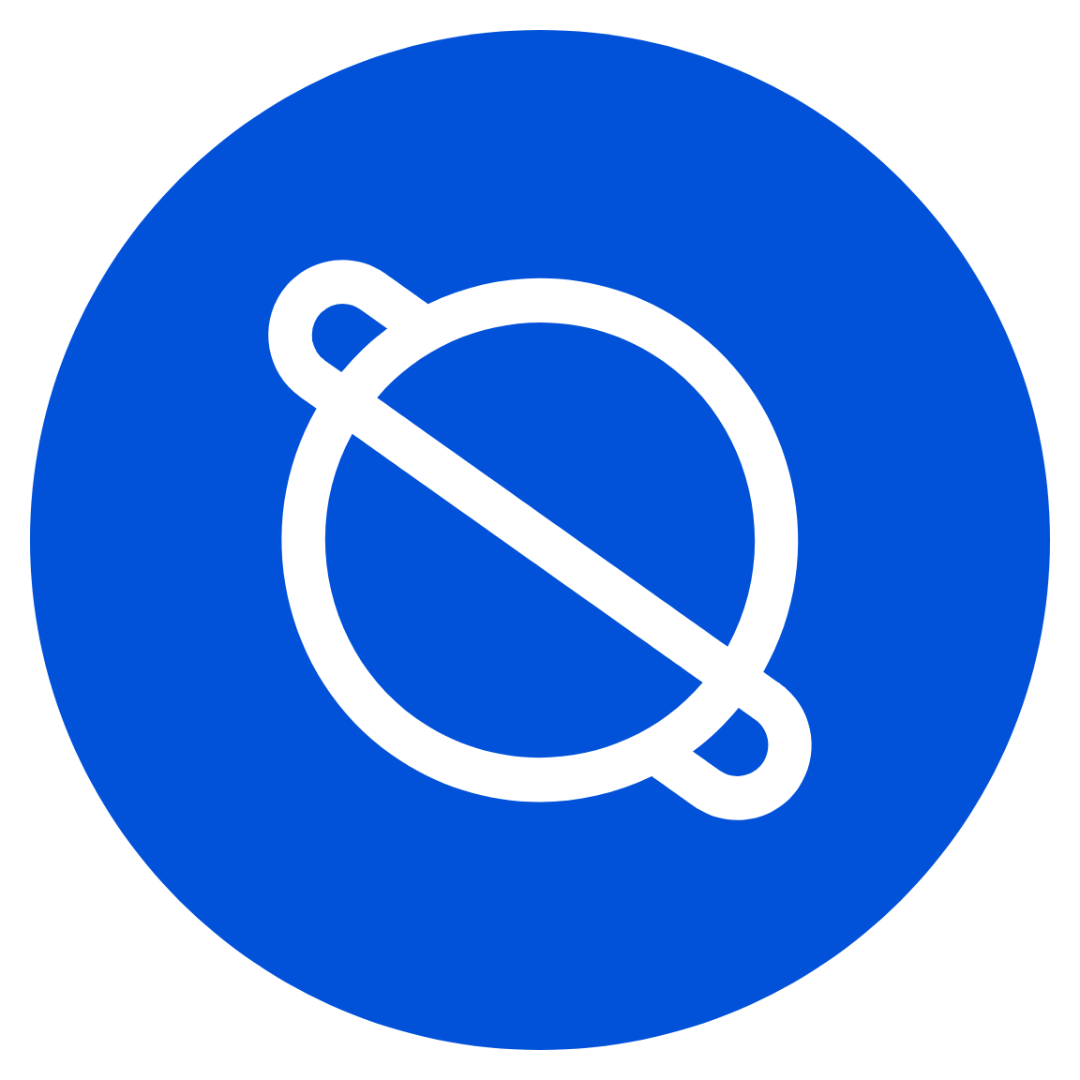

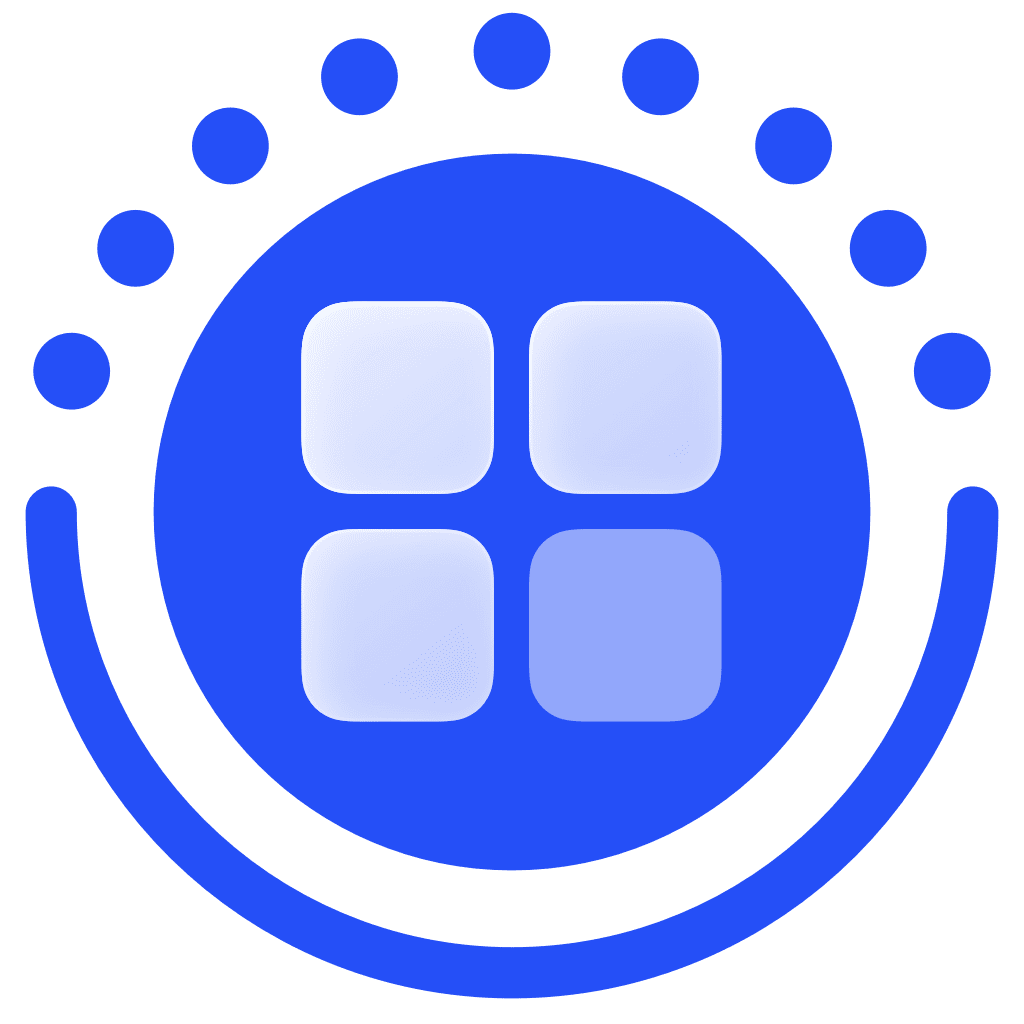
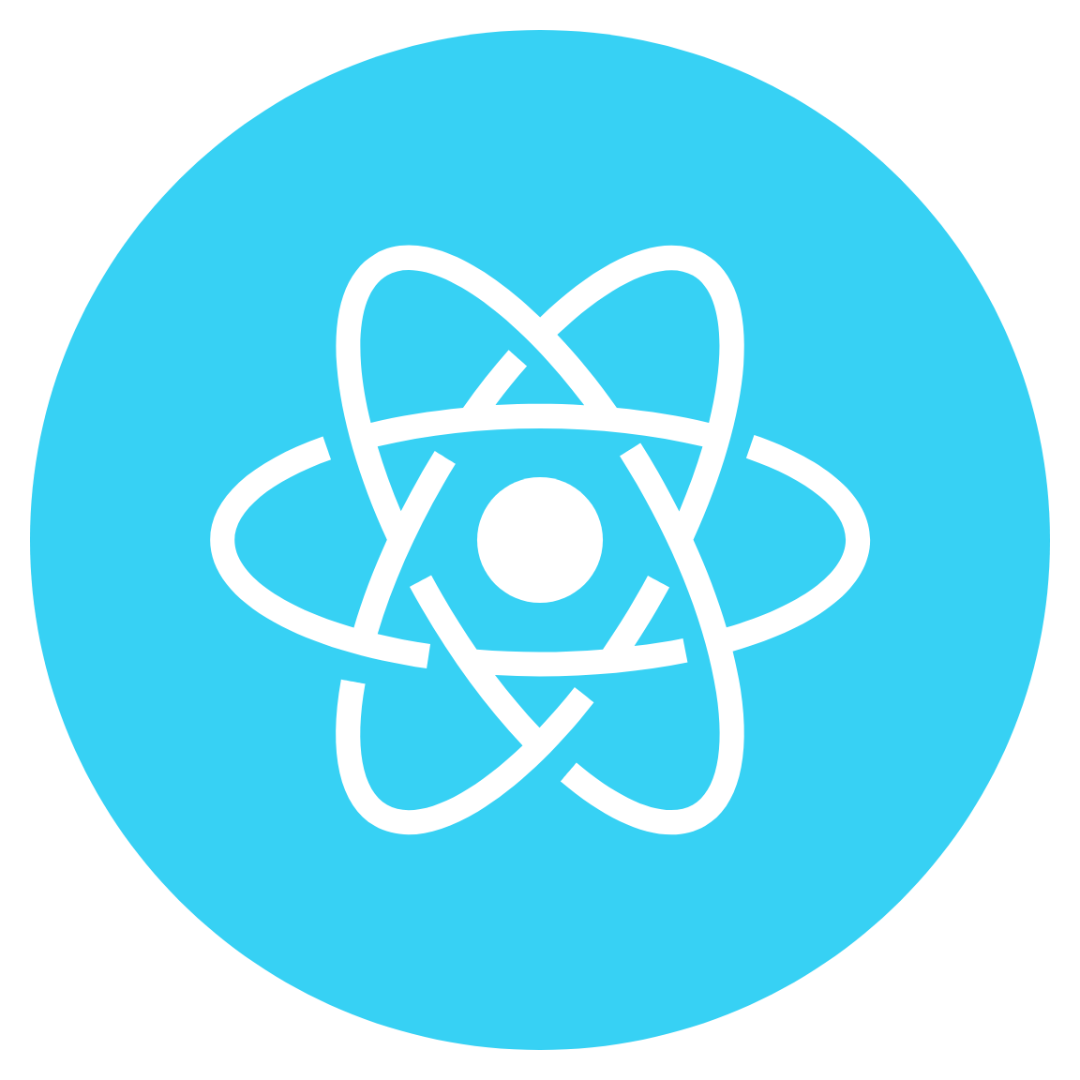
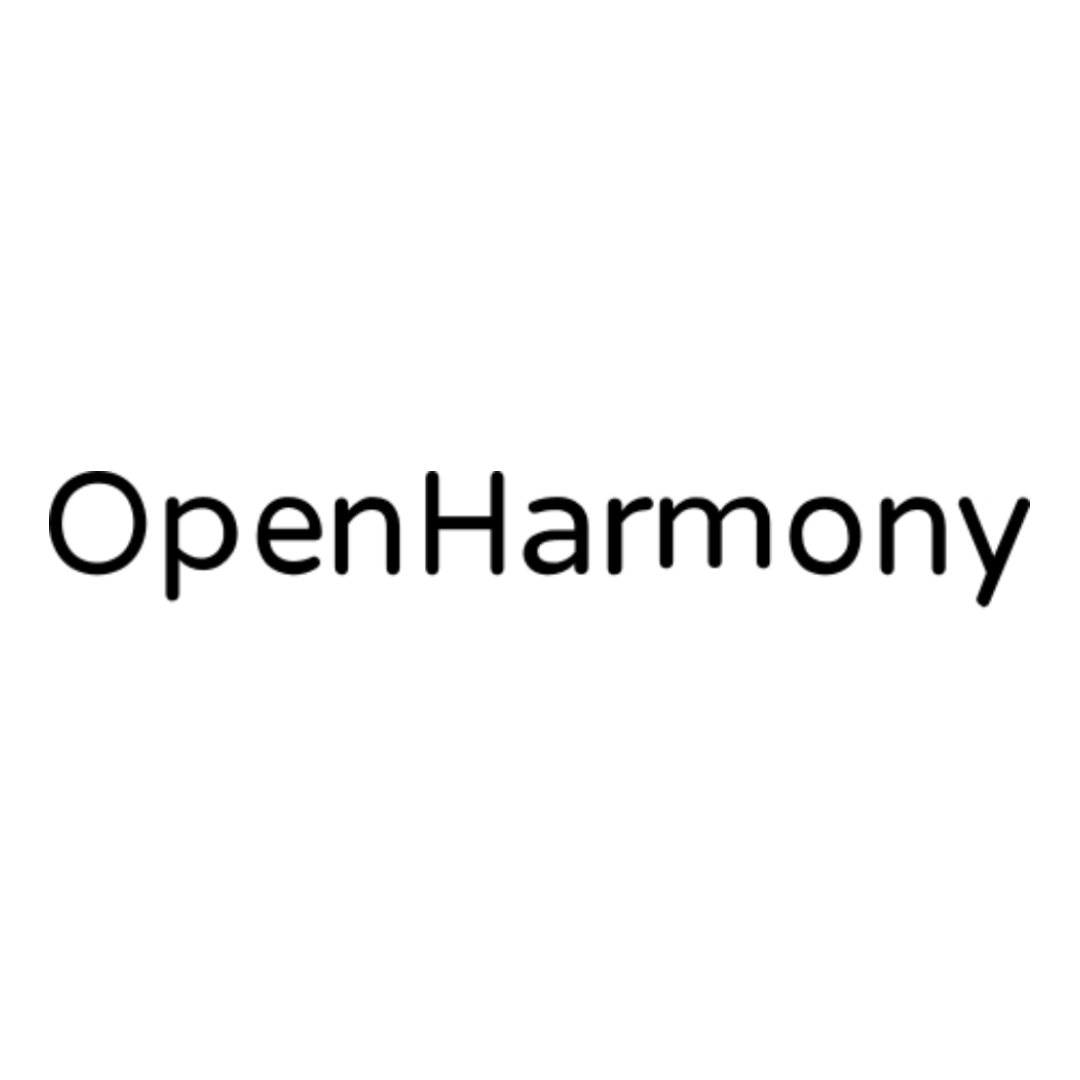

类型
ComponentType<AudioProps>
示例代码
- React
- Vue
export default class PageView extends Component {
constructor() {
super(...arguments)
}
render() {
return (
<View className='components-page'>
<Audio
src='https://ws.stream.qqmusic.qq.com/M500001VfvsJ21xFqb.mp3?guid=ffffffff82def4af4b12b3cd9337d5e7&uin=346897220&vkey=6292F51E1E384E06DCBDC9AB7C49FD713D632D313AC4858BACB8DDD29067D3C601481D36E62053BF8DFEAF74C0A5CCFADD6471160CAF3E6A&fromtag=46'
controls={true}
autoplay={false}
loop={false}
muted={true}
initialTime='30'
id='video'
/>
</View>
)
}
}
<template>
<view class="components-page">
<audio
id="video"
src="https://ws.stream.qqmusic.qq.com/M500001VfvsJ21xFqb.mp3?guid=ffffffff82def4af4b12b3cd9337d5e7&uin=346897220&vkey=6292F51E1E384E06DCBDC9AB7C49FD713D632D313AC4858BACB8DDD29067D3C601481D36E62053BF8DFEAF74C0A5CCFADD6471160CAF3E6A&fromtag=46"
:controls="true"
:autoplay="false"
:loop="false"
:muted="true"
/>
</view>
</template>
AudioProps
| 参数 | 类型 | 默认值 | 必填 | 说明 |
|---|---|---|---|---|
| id | string | 否 | audio 组件的唯一标识符 | |
| src | string | 否 | 要播放音频的资源地址 | |
| loop | boolean | false | 否 | 是否循环播放 |
| muted | boolean | false | 否 | 是否静音播放 |
| controls | boolean | false | 否 | 是否显示默认控件 |
| poster | string | 否 | 默认控件上的音频封面的图片资源地址,如果 controls 属性值为 false 则设置 poster 无效 | |
| name | string | "未知音频" | 否 | 默认控件上的音频名字,如果 controls 属性值为 false 则设置 name 无效 |
| author | string | "未知作者" | 否 | 默认控件上的作者名字,如果 controls 属性值为 false 则设置 author 无效 |
| nativeProps | Record<string, unknown> | 否 | 用于透传 WebComponents 上的属性到内部 H5 标签上 | |
| onError | CommonEventFunction<onErrorEventDetail> | 否 | 当发生错误时触发 error 事件,detail = {errMsg: MediaError.code} | |
| onPlay | CommonEventFunction | 否 | 当开始/继续播放时触发play事件 | |
| onPause | CommonEventFunction | 否 | 当暂停播放时触发 pause 事件 | |
| onTimeUpdate | CommonEventFunction<onTimeUpdateEventDetail> | 否 | 当播放进度改变时触发 timeupdate 事件,detail = {currentTime, duration} | |
| onEnded | CommonEventFunction | 否 | 当播放到末尾时触发 ended 事件 |
API 支持度
| API | 微信小程序 | 百度小程序 | QQ 小程序 | H5 | React Native | Harmony | Harmony hybrid | ASCF元服务 |
|---|---|---|---|---|---|---|---|---|
| AudioProps.id | ✔️ | ✔️ | ✔️ | ✔️ | ||||
| AudioProps.src | ✔️ | ✔️ | ✔️ | ✔️ | ✔️ | ✔️ | ||
| AudioProps.loop | ✔️ | ✔️ | ✔️ | ✔️ | ✔️ | ✔️ | ||
| AudioProps.muted | ✔️ | ✔️ | ||||||
| AudioProps.controls | ✔️ | ✔️ | ✔️ | ✔️ | ✔️ | ✔️ | ||
| AudioProps.poster | ✔️ | ✔️ | ✔️ | ✔️ | ||||
| AudioProps.name | ✔️ | ✔️ | ✔️ | ✔️ | ||||
| AudioProps.author | ✔️ | ✔️ | ✔️ | ✔️ | ||||
| AudioProps.nativeProps | ✔️ | ✔️ | ||||||
| AudioProps.onError | ✔️ | ✔️ | ✔️ | ✔️ | ✔️ | ✔️ | ||
| AudioProps.onPlay | ✔️ | ✔️ | ✔️ | ✔️ | ✔️ | ✔️ | ||
| AudioProps.onPause | ✔️ | ✔️ | ✔️ | ✔️ | ✔️ | ✔️ | ||
| AudioProps.onTimeUpdate | ✔️ | ✔️ | ✔️ | ✔️ | ✔️ | ✔️ | ||
| AudioProps.onEnded | ✔️ | ✔️ | ✔️ | ✔️ | ✔️ | ✔️ |
onErrorEventDetail
| 参数 | 类型 |
|---|---|
| errMsg | keyof Code |
onTimeUpdateEventDetail
| 参数 | 类型 | 说明 |
|---|---|---|
| currentTime | number | 当前时间 |
| duration | number | 持续时间 |
MediaError
Code
| 参数 | 说明 |
|---|---|
| 1 | 获取资源被用户禁止 |
| 2 | 网络错误 |
| 3 | 解码错误 |
| 4 | 不合适资源 |