Taro.saveFileToDisk(option)
保存文件系统的文件到用户磁盘,仅在 PC 端支持
支持情况:

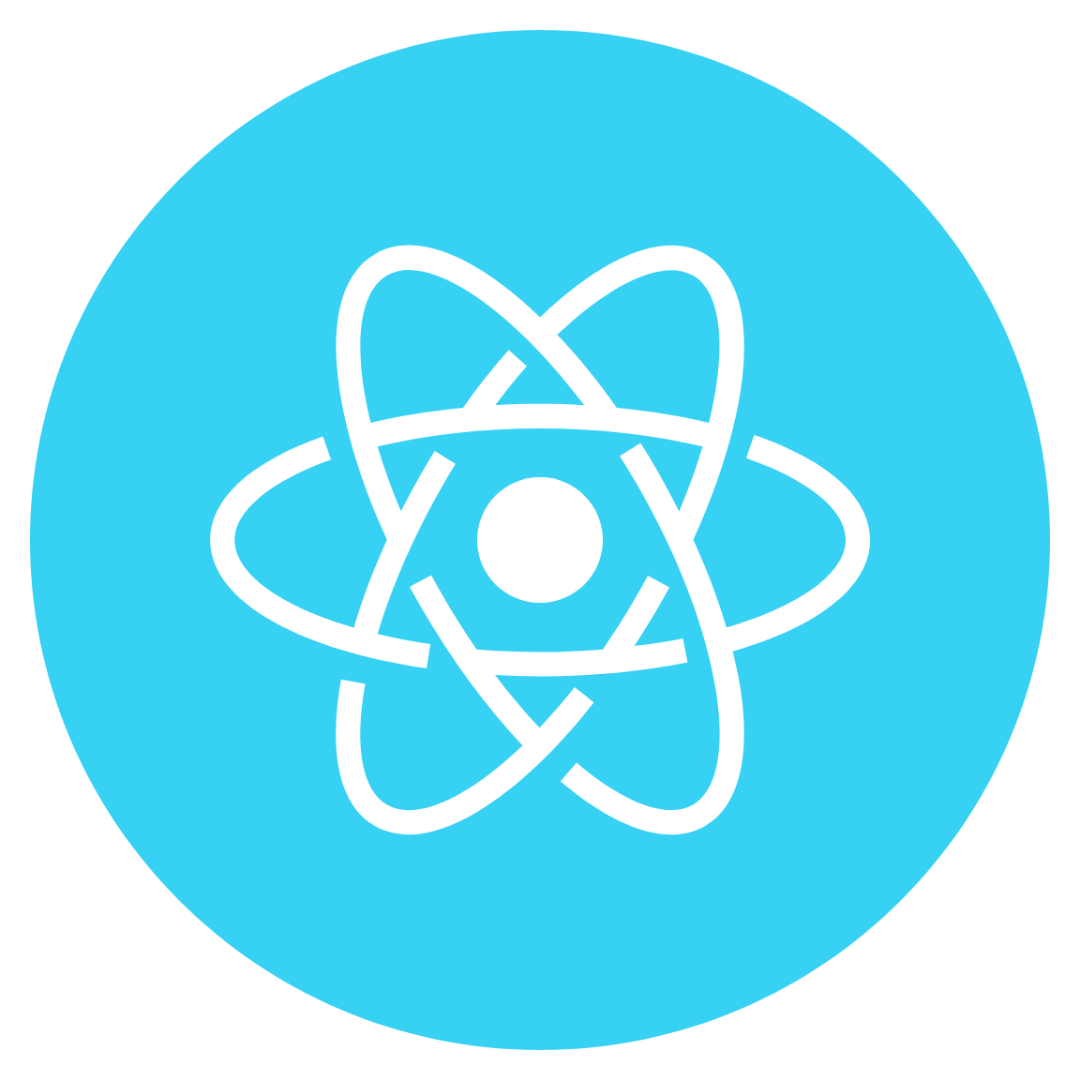
类型
(option: Option) => Promise<TaroGeneral.CallbackResult>
参数
| 参数 | 类型 |
|---|---|
| option | Option |
Option
| 参数 | 类型 | 必填 | 说明 |
|---|---|---|---|
| filePath | string | 是 | 待保存文件路径 |
| complete | (res: TaroGeneral.CallbackResult) => void | 否 | 接口调用结束的回调函数(调用成功、失败都会执行) |
| fail | (result: TaroGeneral.CallbackResult) => void | 否 | 接口调用失败的回调函数 |
| success | (result: TaroGeneral.CallbackResult) => void | 否 | 接口调用成功的回调函数 |
示例代码
Taro.saveFileToDisk({
filePath: `${Taro.env.USER_DATA_PATH}/hello.txt`,
success(res) {
console.log(res)
},
fail(res) {
console.error(res)
}
})