Taro.getCommonConfig(option)
给定实验参数数组,获取对应的实验参数值
支持情况:

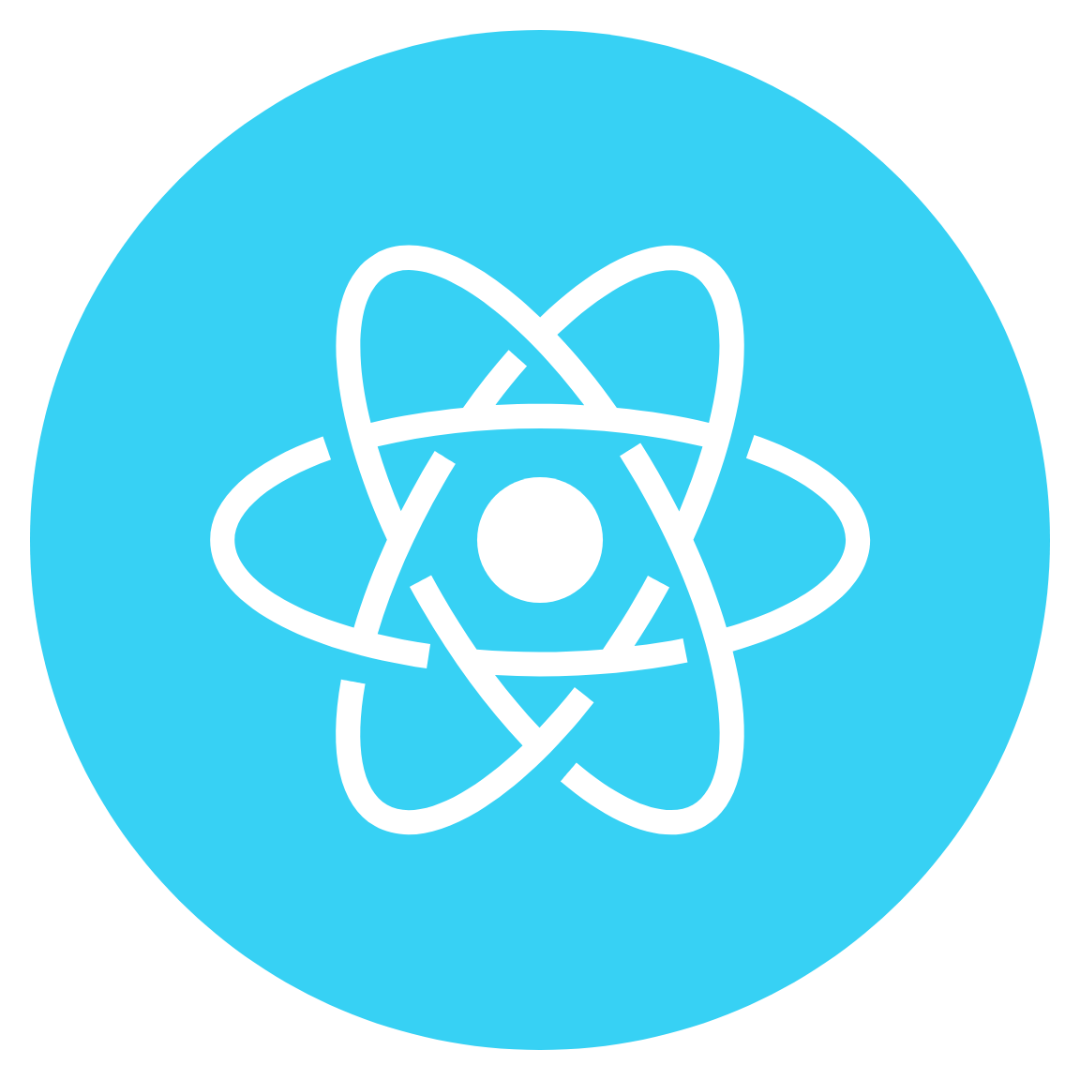
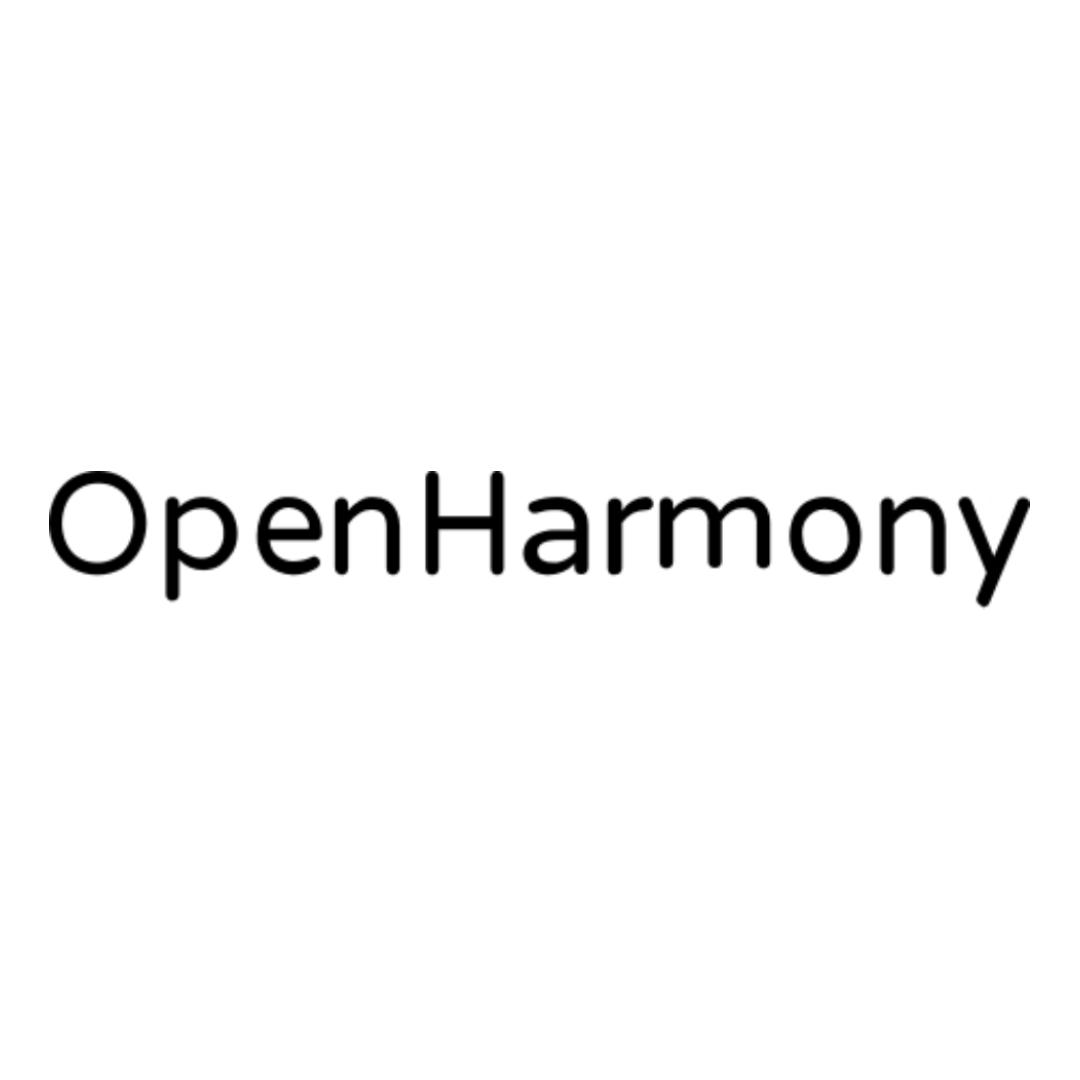
类型
(option: Option) => Promise<SuccessCallbackResult>
参数
| 参数 | 类型 |
|---|---|
| option | Option |
Option
| 参数 | 类型 | 必填 | 说明 |
|---|---|---|---|
| keys | string[] | 否 | 需要获取的数据指标的对象数组,每个string的格式约定:配置类型_分表key |
| mode | 0 or 1 | 是 | 0:通用配置模式 1:实验模式, 参数与返回结果的使用等效于接口wx.getExptInfoSync |
| complete | (res: TaroGeneral.CallbackResult) => void | 否 | 接口调用结束的回调函数(调用成功、失败都会执行) |
| fail | (res: TaroGeneral.CallbackResult) => void | 否 | 接口调用失败的回调函数 |
| success | (res: SuccessCallbackResult) => void | 否 | 接口调用成功的回调函数 |
SuccessCallbackResult
| 参数 | 类型 | 说明 |
|---|---|---|
| errcode | number | 错误码 |
| errmsg | string | 错误信息 |
| conf_type | number | 配置类型, 1-表类型 2-kv类型 |
| conf | string | 根据conf_type来确定conf内容, conf_type为1时conf是一个json数组, 类似"[{xxx},{xxx}]", 每一项对应表类型每一行配置内容, 其中conf_type为2时conf是一个json对象,类似"{xxxx}" |
| expire_sec | number | 过期时间,单位秒. 0表示当次有效 |
示例代码
Taro.getCommonConfig({
keys:["key1", "key2"],
mode: 0,
success: (res) => {
console.log("success")
console.log(res)
},
fail: (res) => {
console.log("fail")
console.log(res)
}
})