Taro.getSavedFileInfo(option)
获取本地文件的文件信息。此接口只能用于获取已保存到本地的文件,若需要获取临时文件信息,请使用 Taro.getFileInfo 接口。
支持情况:

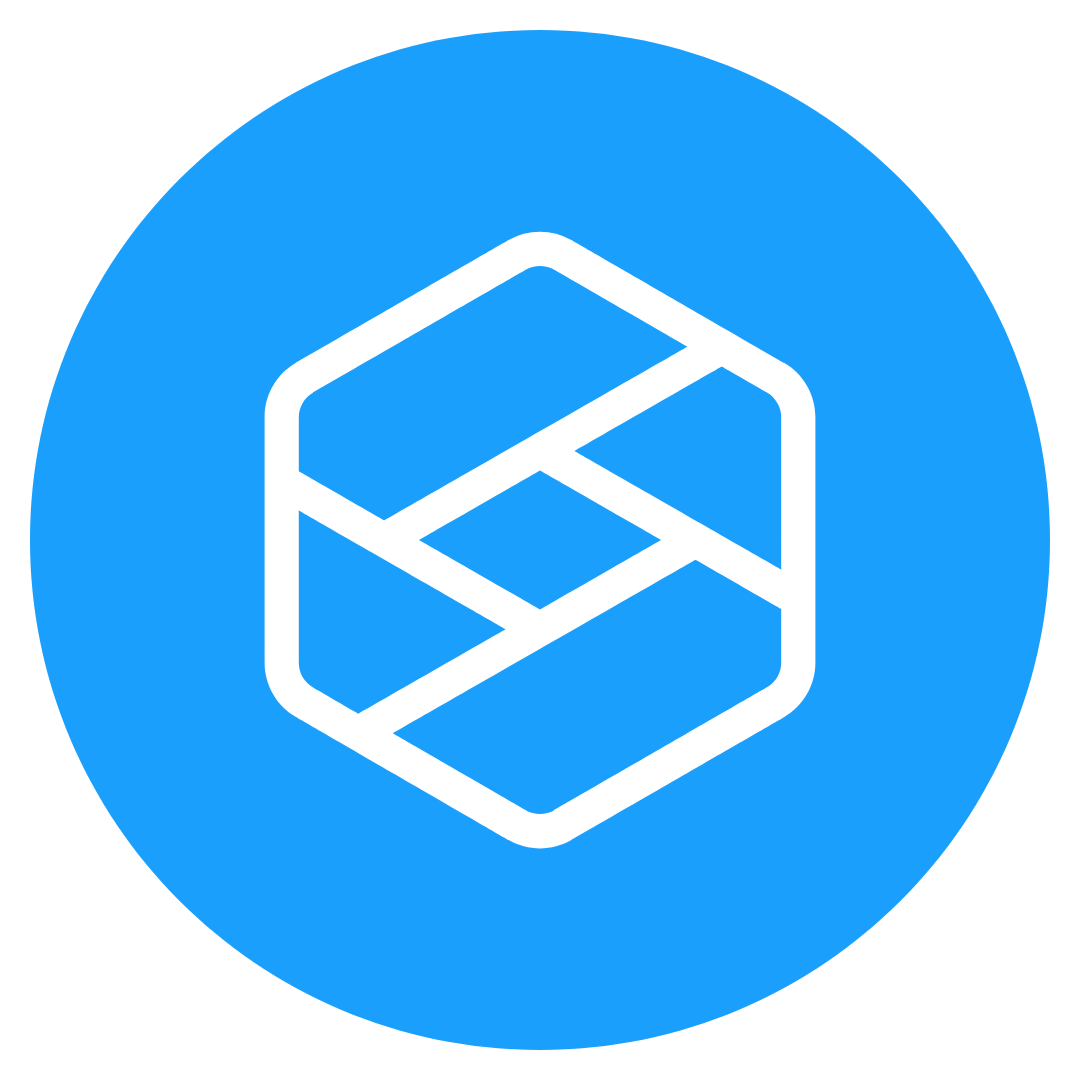
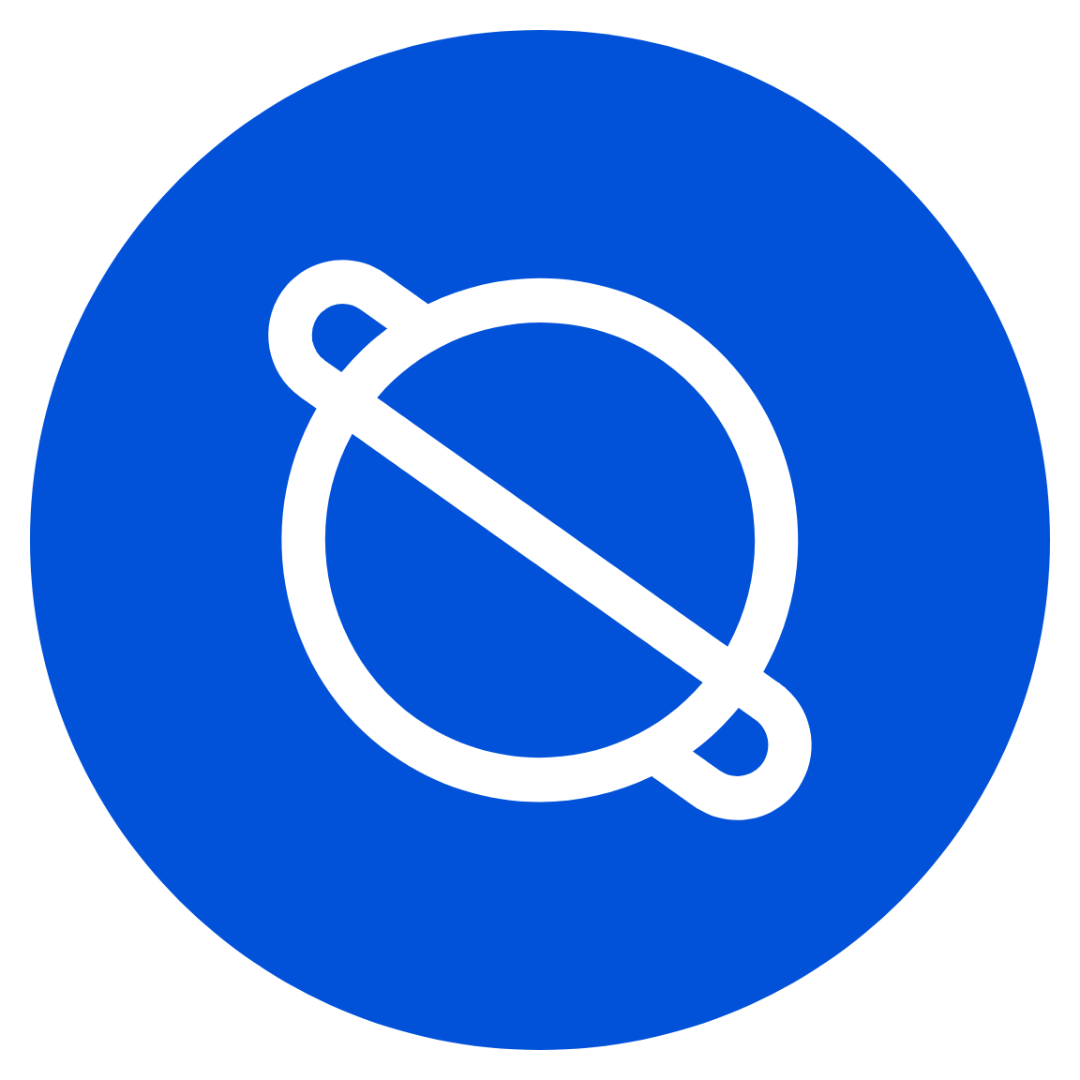


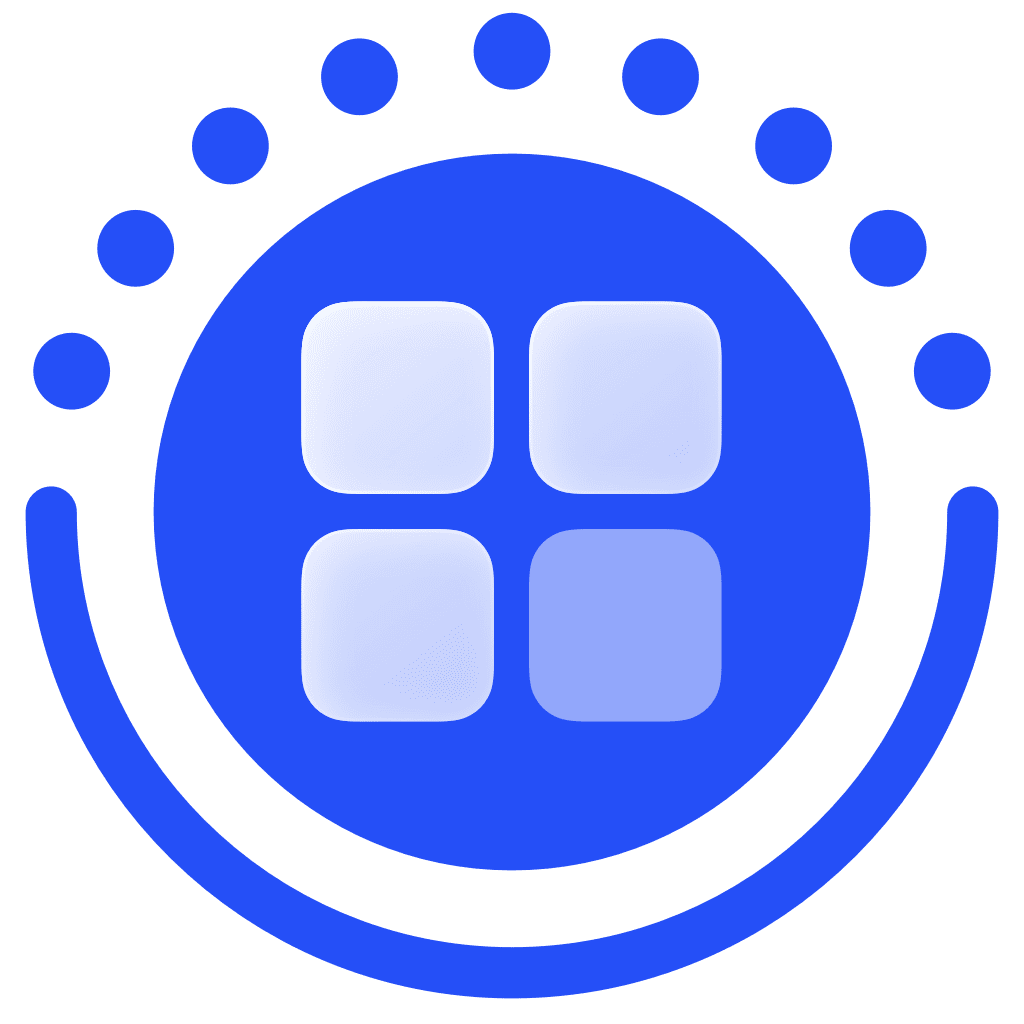
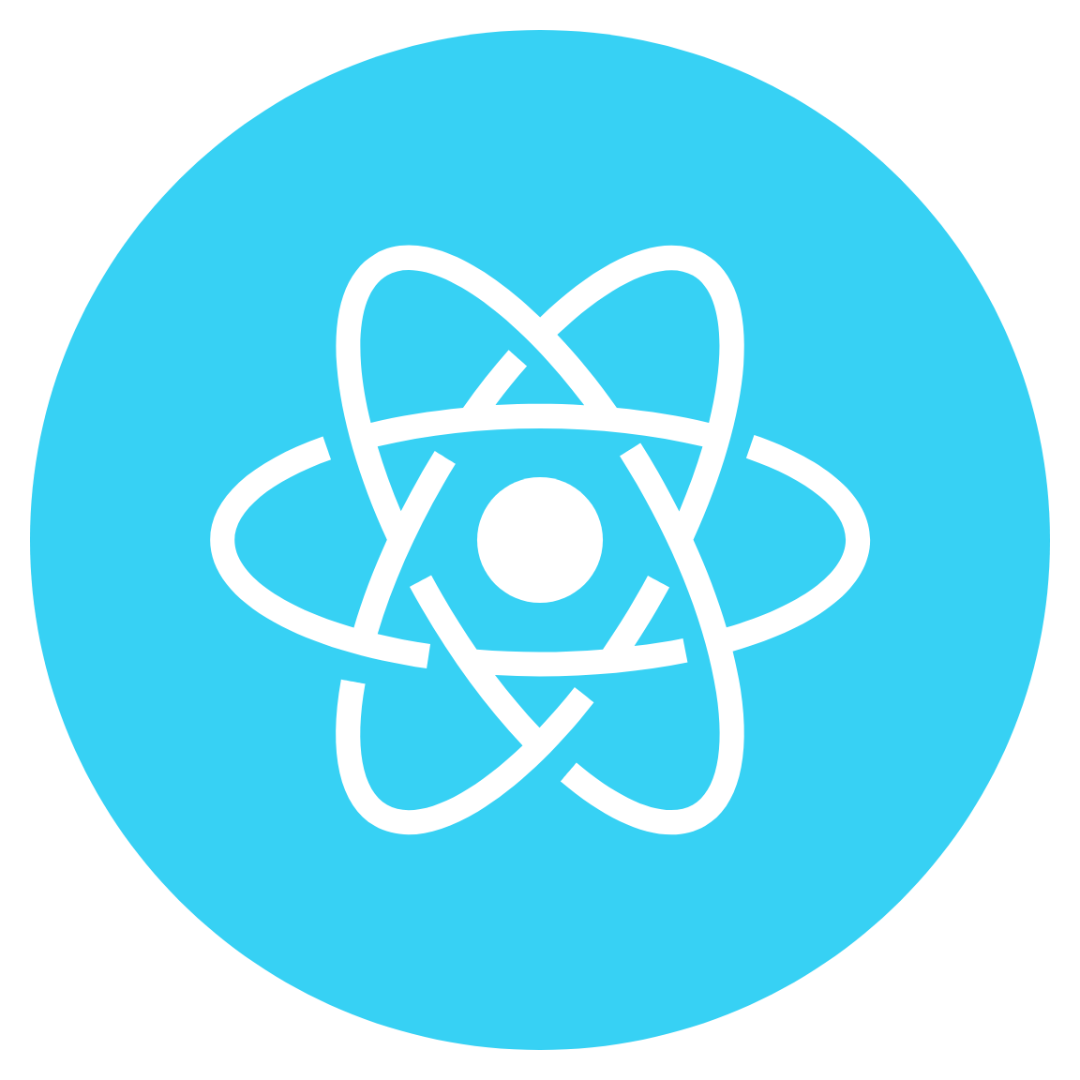
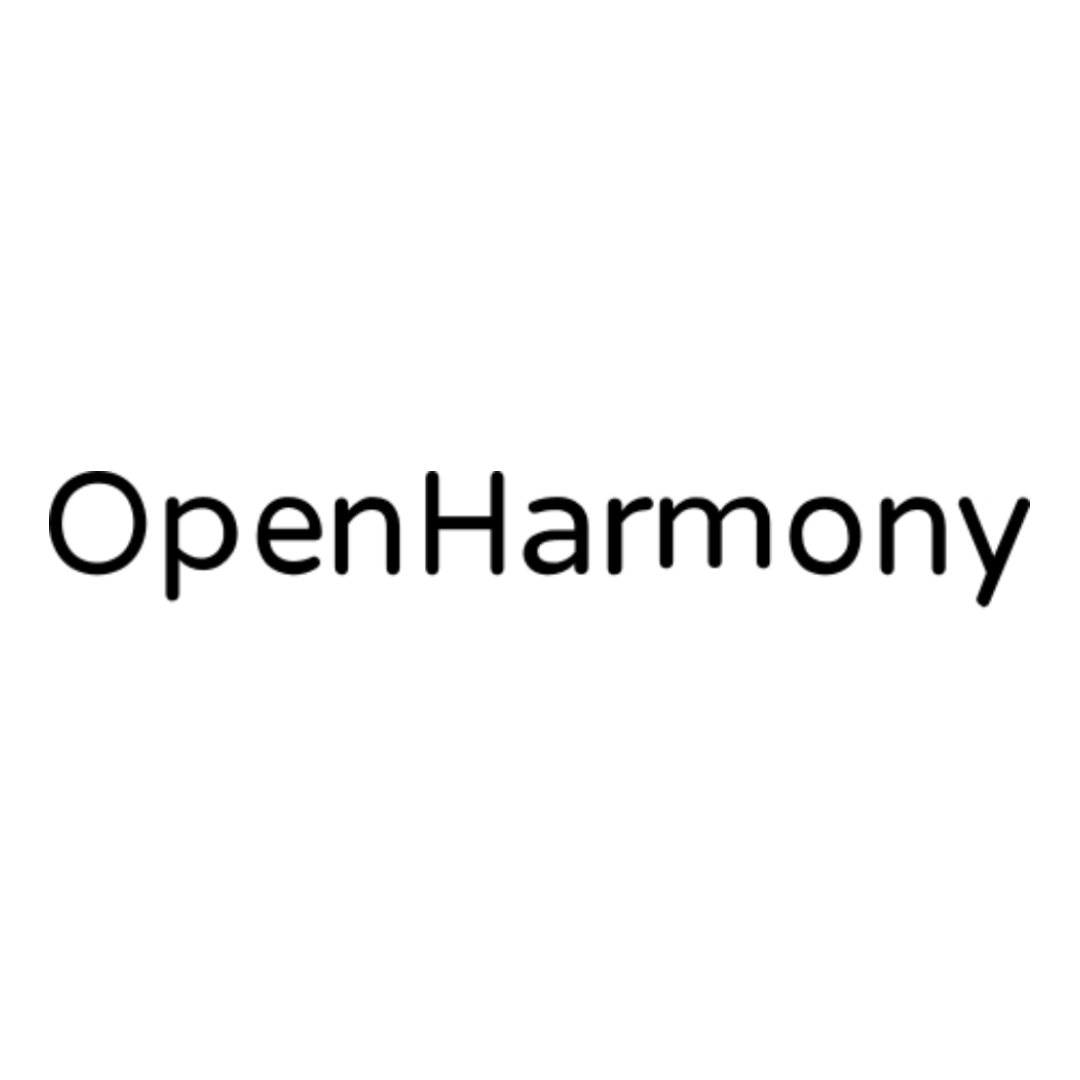
类型
(option: Option) => Promise<SuccessCallbackResult>
参数
| 参数 | 类型 |
|---|---|
| option | Option |
Option
| 参数 | 类型 | 必填 | 说明 |
|---|---|---|---|
| filePath | string | 是 | 文件路径 |
| apFilePath | string | 否 | 文件路径 API 支持度: alipay |
| complete | (res: TaroGeneral.CallbackResult) => void | 否 | 接口调用结束的回调函数(调用成功、失败都会执行) |
| fail | (res: TaroGeneral.CallbackResult) => void | 否 | 接口调用失败的回调函数 |
| success | (result: SuccessCallbackResult) => void | 否 | 接口调用成功的回调函数 |
SuccessCallbackResult
| 参数 | 类型 | 说明 |
|---|---|---|
| createTime | number | 文件保存时的时间戳,从1970/01/01 08:00:00 到该时刻的秒数 |
| size | number | 文件大小,单位 B |
| errMsg | string | 调用结果 |
示例代码
Taro.getSavedFileInfo({
filePath: 'wxfile://somefile', //仅做示例用,非真正的文件路径
success: function (res) {
console.log(res.size)
console.log(res.createTime)
}
})